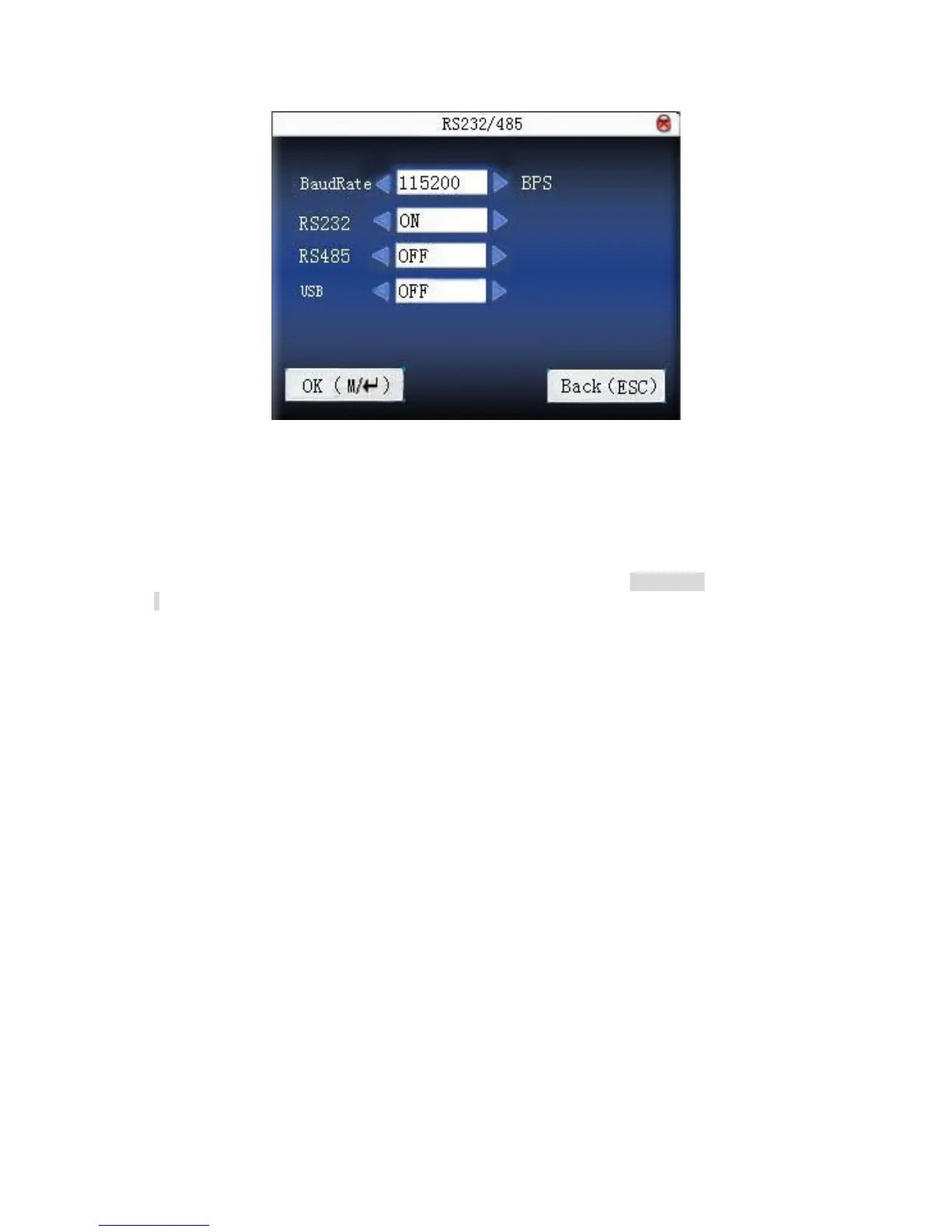Baud rate: Use the / to change pre-set values.
RS232: If using RS232 communication, select “On”.
RS485: If using RS485 communication, select “On”.
Scroll with the ▲/▼ keys to place the cursor in the desired field.
Use the scroll keys ◄/► keys to change between pre-defined values.
After making changes, either press the OK key, or highlight the OK (M/) button and then
press the OK Key.
After selecting “OK”, you’ll be prompted “Change Saved Successfully! OK”;
Press OK to continue, and the screen will change to the previous menu.
Press the ESC key to return to the previous menu.
