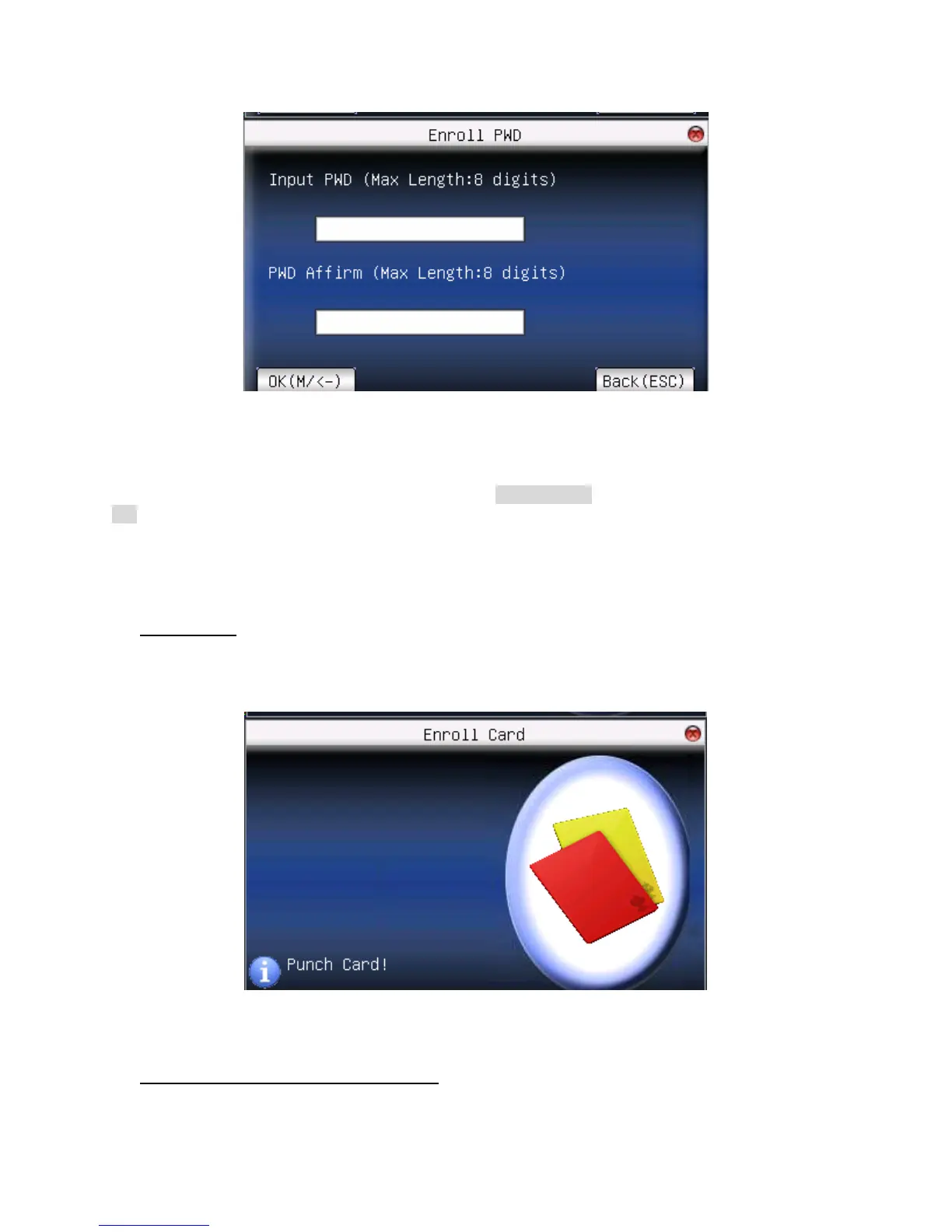In the “Input Pwd” field, enter a password of 1 to 8 characters.
Then scroll down to the “Pwd Affirm” field and re-enter the same password.
After completed, scroll with the ▲/▼keys until OK (M/<-) is highlighted. Then press the
OK key to accept.
After saving the password, the screen will return to the New User menu and the icon will
display alongside Enroll Pwd. This indicates a password has been saved and registered to
that user.
d) Enroll Card
Scroll ▲/▼ keys to locate the cursor on "enroll card" button, and press "OK" to enter the
registration card
Slightly swap the card near the proximity area, press OK key to save after the device found
the card number.
e) Set New User Authority (Purview)