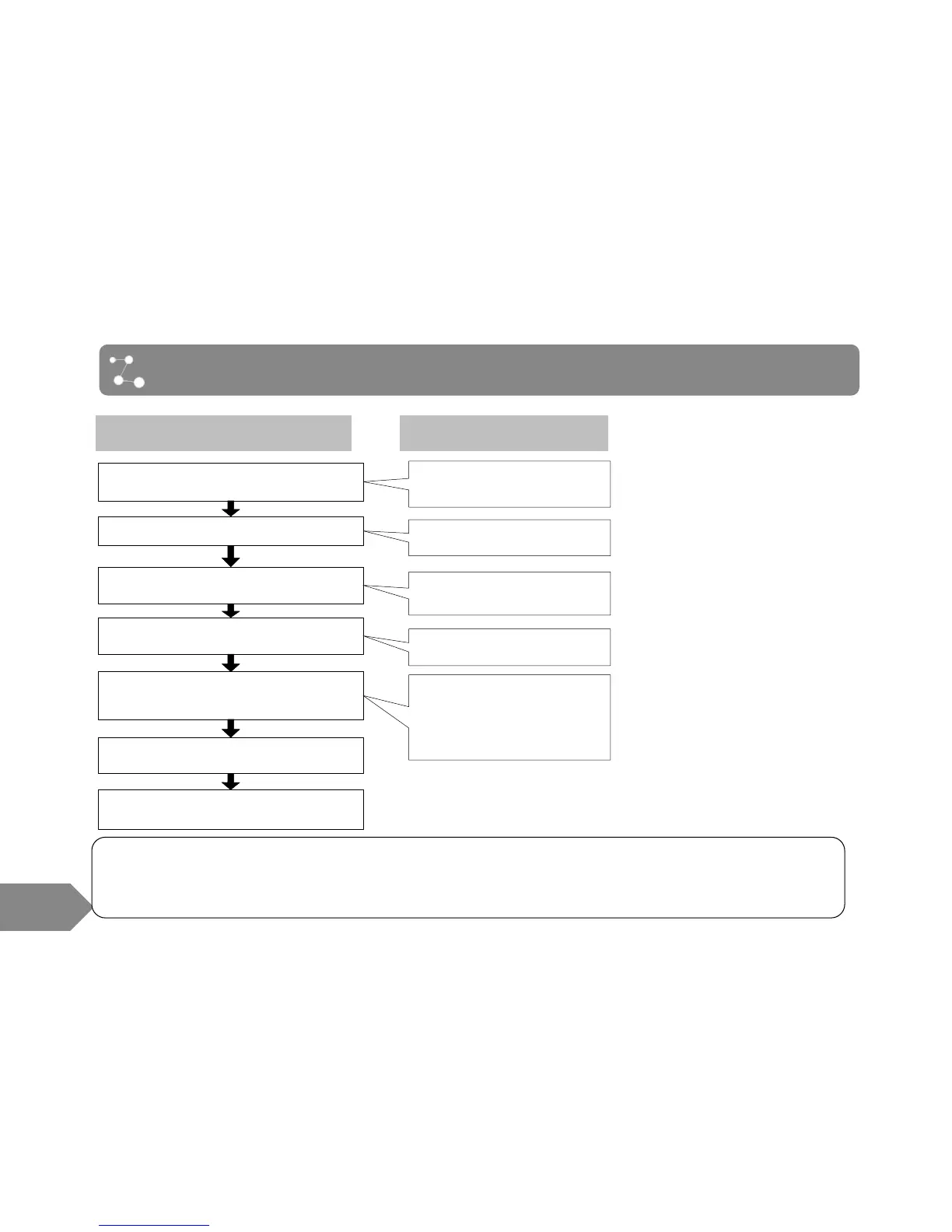Touch the infrared sensor hole to power
on the lock
Press button "+"
Place one finger 3 times on the
fingerprint sensor
Registration Succeed
Fingerprint sensor is power
on, LED blinks green
One beep
Place any admin finger 1 time to verify
Admin
Press button "2" to select normal user
group
One beep
One beep
One Beep for the first two
fingerprints; A long beep and
LED blinks green 1 second
for the third fingerprint.
Register NEW users
Note: 1. Normal User group supports 60 users.
2. The operating steps of Register new users: Press button 1/2/3 to select user group, then
place one new finger 3 times on the fingerprint sensor to continue register new user.