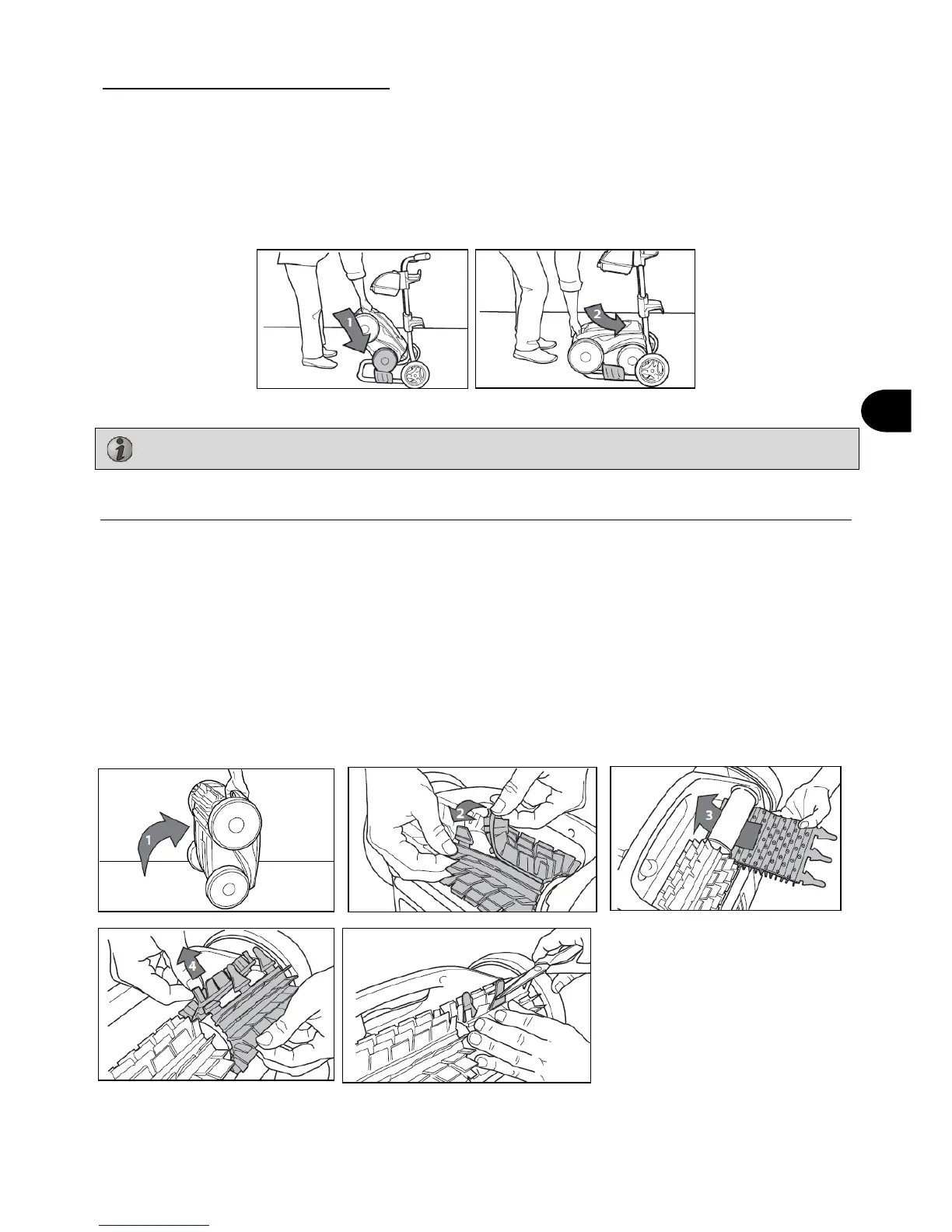H03818-00.A3 EN – 2012-03 8
3.2 Cleaning and Storing the Cleaner
The cleaner must be cleaned regularly using slightly soapy clean water, do not use solvents such a
trichloroethylene or its equivalent. Rinse the cleaner generously using clean water. Do not let your cleaner dry in
direct sunlight near the pool. The cleaner must be stored on its own caddy, so that it dries quickly.
• Place the rear wheels on the caddy side wedges (1).
• Roll the unit into place onto the caddy (2).
4. Replacing the Brushes
The cleaner is fitted with PVC brushes. There are ''wear'' indicators on the brushes. To maintain cleaner
performance at its best you need to replace the brushes as soon as one of the wear indicators has been reached
(even if the blade wear is not even). It recommended to replace the brushes every two (2) years.
• Lift the cleaner to a vertical position so that the handle is up (1).
• Separate the edges of the brush and undo the tabs (2). Remove the worn brushes.
• To install a new brush, position the new brush on the roller with the spikes facing downwards (3).
• Thread each tab into the slot provided and gently feed it through until the heel comes out at the other side of
the slot (4).
• Use a pair of scissors to cut the tabs 20mm from the heel so that they are no higher than the spikes (5).
• Repeat this procedure to install the second brush.
The cleaner cable must be disconnected from the control unit before removing the cleaner from the pool.
Wrap the cleaner cable around the hooks located at the rear of the caddy.
