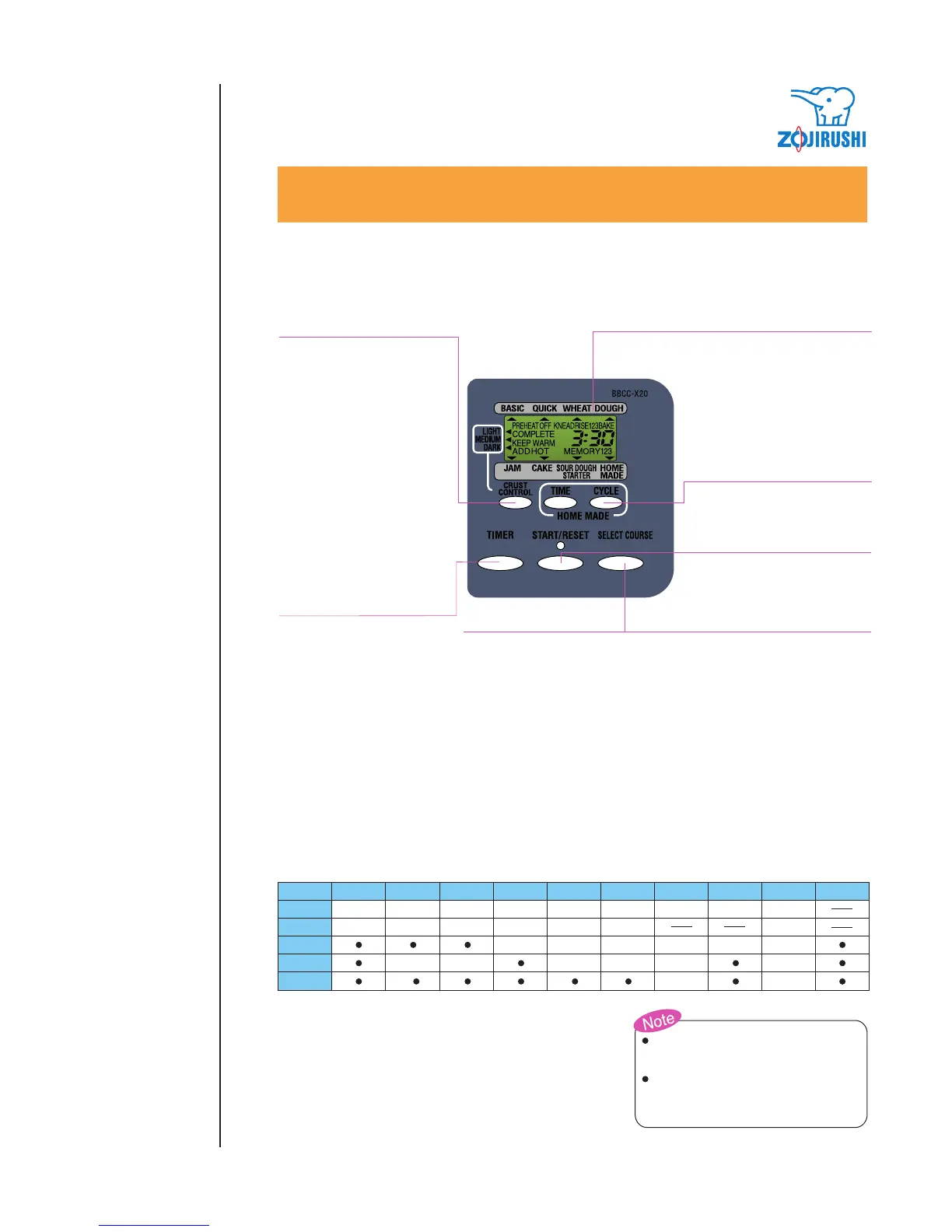- 5 -
Control Panel
How to Use the Timer
CONTROL PANEL
CRUST CONTROL key
For choosing the crust color
desired: LIGHT, MEDIUM
and DARK (for BASIC,
QUICK, CAKE and HOME
MADE settings).
TIMER key
Use this key when you
would like to delay the
completion of your bread
or dough. To set the
Timer, determine when
you would like your bread
or dough to be ready, then
set the Timer to reflect the
time difference between
the present time and the
time you determined. The
set time increases in units
of 10 minutes each time
you press the key. Once
the set time exceeds
maximum time of 13:00
(13 hours), the Display
returns to minimum time.
SELECT COURSE key
Press this key to choose the dough
preparation / baking course you desire.
BASIC
This setting is for baking a basic
bread using active dry yeast.
BASIC WHEAT
This setting is for whole grain
bread using active dry yeast.
BASIC DOUGH
This setting is ideal for making
bread-style dough using active
dry yeast.
QUICK
This setting is used for quickly
baking a basic bread using rapid
rise yeast.
QUICK WHEAT
This setting quickly produces
whole grain bread using rapid rise
yeast.
QUICK DOUGH
This setting lets you quickly
prepare bread-style dough using
rapid rise yeast.
JAM
Setting for making jam.
CAKE
Setting for baking cake.
SOUR DOUGH STARTER
Setting for sourdough starter.
HOME MADE
Allows you to program 3 bread
baking processes to your
specifications.
(*At the initial setting, no baking
process is programmed.)
DISPLAY
Indicates the time up to
completion of baking, the
crust color, eta.
The display illustrated left
shows all menu and
information, which is for
reference only and it is not
going to appear during the
actual use.
HOME MADE COURSE
Allows you to program 3
bread baking processes to
your specifications.
START/RESET key
Press this key to start a
process or Timer operation.
Press and hold the key
slightly longer to cancel a
process or when the process
is completed.
• LIGHT
Light crust settings.
• MEDIUM
Regular crust settings.
• DARK
Darker crust setting.
BASIC
3:30 3:40 1:50 1:58 2:08 0:45 1:20 2:00 2:10
(3:10) (3:00) (1:28) (1:53) (2:03) (0:36) (2:05)
COURSE
STANDARD
TIME
TIMER
(PREHEAT off)
QUICK JAM CAKE
SOUR DOUGH
STARTER
HOME MADE
BASIC
WHEAT
CRUST
CONTROL
ADD
INGREDIENTS
BEEP
QUICK
WHEAT
BASIC
DOUGH
QUICK
DOUGH
**Selecting the PREHEAT OFF FUNCTION allows you to shorten the total cooking time (see page 6).
How to Use the Timer
You can use the Timer to complete baking at a desired time.
The Timer can be set in 10-minutes intervals for a maximum
setting of up to 13 hours.
1. Press the SELECT COURSE key to choose the setting.
2. Use the TIMER key to set your desired time.
3. Press the START/RESET key and make sure that the
operation
lamp turns on. The Display reads time in units
of 1 minute increments.
The Timer can be used with only
Basic, Basic Wheat, Basic Dough,
and Home Made settings.
Do not use Timer settings for
recipes that contain milk, juice,
vegetables, eggs, eta. as they can
easily spoil.
