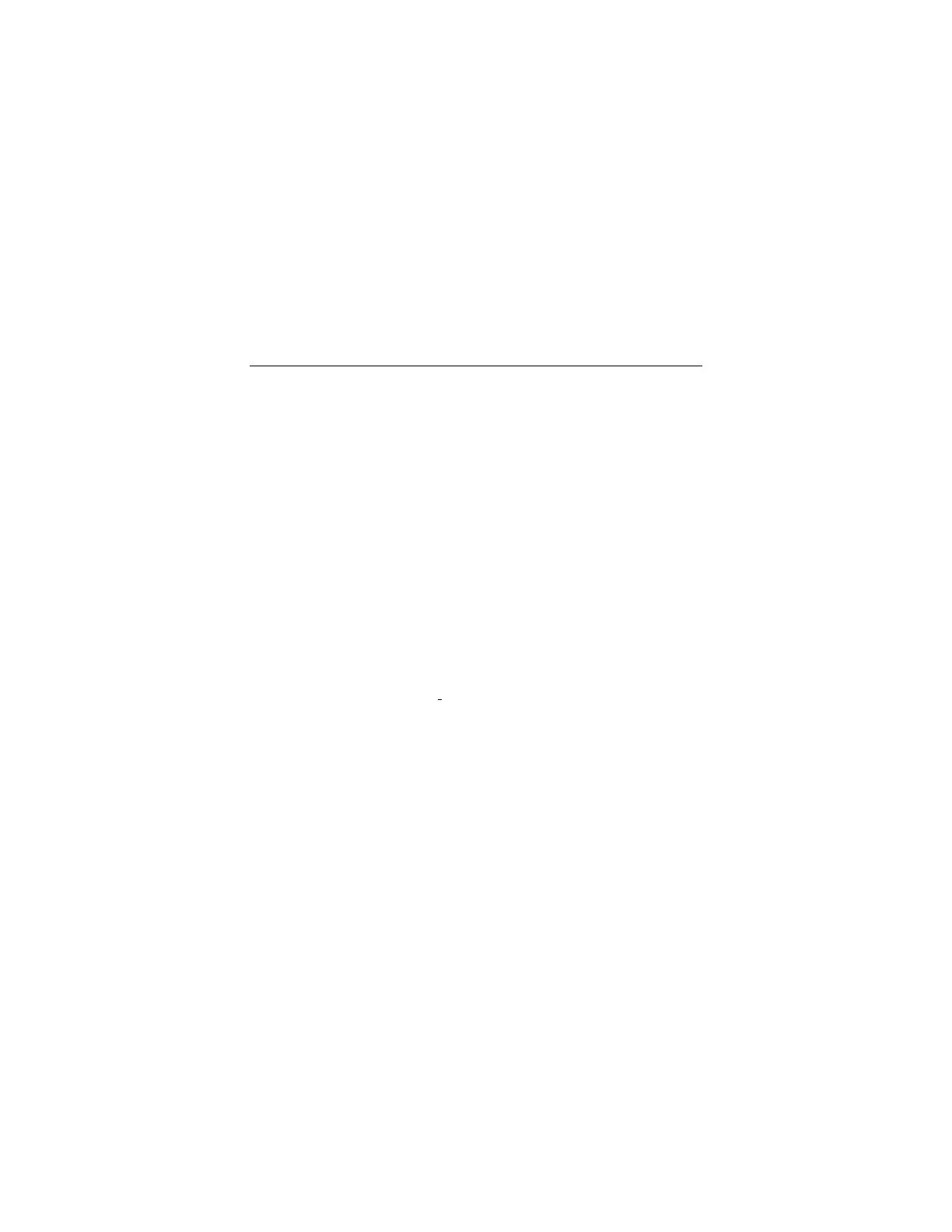_________________________________________________________
16
4
Troubleshooting
If your modem stops working, please read this section carefully
before calling Customer Support. Please refer to the list of Fre-
quently Asked Questions (FAQs) included on your modem's CD.
Plug and Play Setup
Problems
Under some circumstances, the Windows Plug and Play setup
may not resolve all installation problems. You may have a hard-
ware conflict. The Windows Help system has an excellent tool
for thoroughly diagnosing and solving this problem.
1 On your desktop, double-click Computer or My Computer.
2 Windows Vista: Select Help > Help Topics.
Windows XP and 2000
: Select Help > Help and Support Center.
3 Use the Search option or choose a Help topic to define and
troubleshoot the hardware conflict.
4 Follow the instructions for determining and resolving the
hardware conflict.
This should solve your problem. Remember to write down your
COM port setting.
If you still have problems, it probably means that although you
are running a version of Windows that supports Plug and Play,
you might have an older computer that is not completely com-
patible with this feature. Try the steps in the next section.
