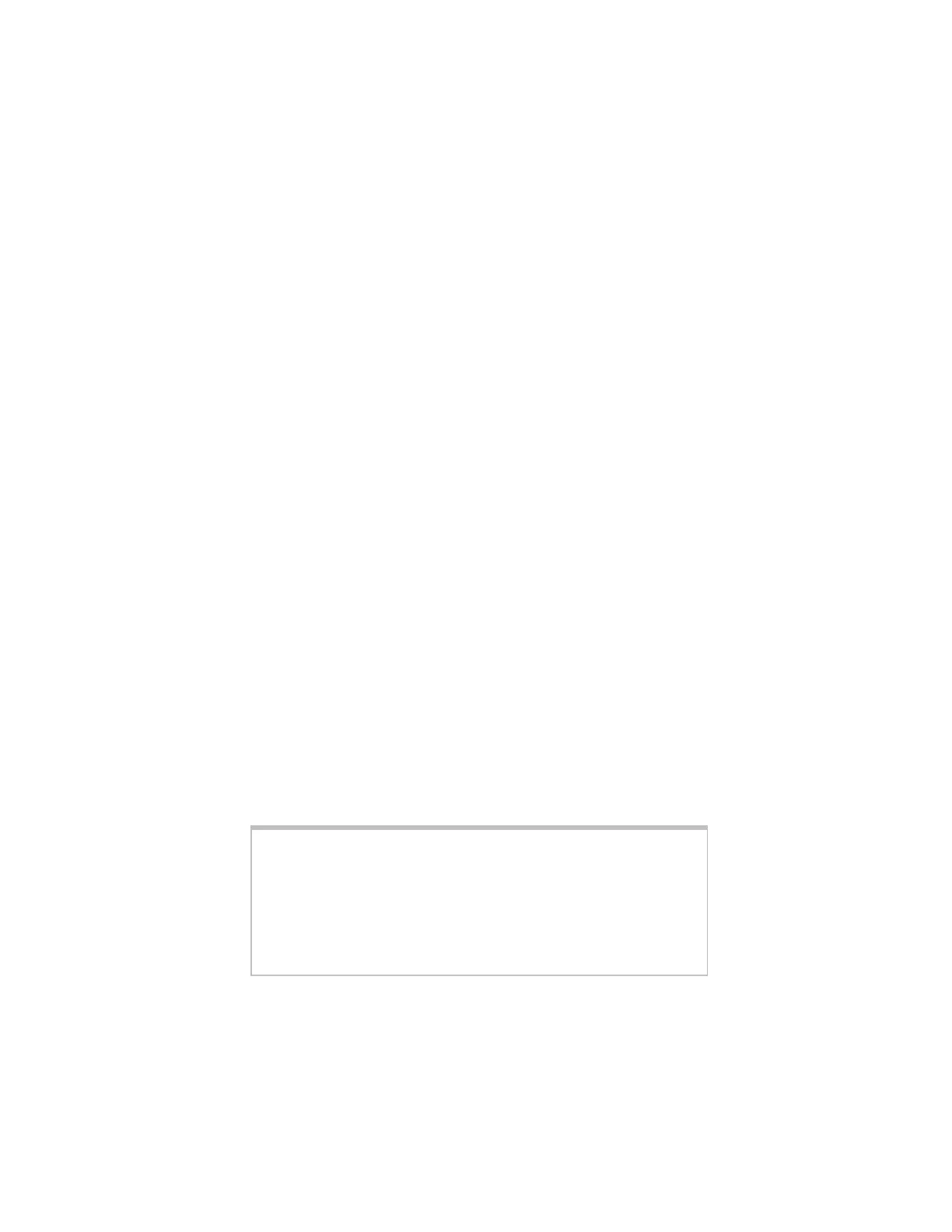_________________________________________________________
8
If you do not use the supplied telecommunications cord, use
an equivalent (minimum AWG 26) line cord.
8 Plug in your computer and power it on.
Windows XP: When the Found New Hardware Wizard dialog box
appears, click Next. If a Windows logo testing disclaimer ap-
pears, you can safely disregard it and click Continue Anyway.
Windows 2000: A few seconds after startup, a Digital Signa-
ture Not Found dialog might appear. You can safely ignore
this message and click Yes.
Completing the Installation
1 Windows Vista: Select Start >Control Panel > Phone and Modem
Options.
Windows XP and Windows 2000: Select Start > Settings > Con-
trol Panel > Phone and Modem Options.
2 If the Location Information dialog appears, type the required
information, then click OK or Close.
3 On the Phone and Modem Options page, click the Modems tab,
select the new modem, then click the Properties button.
4 On the Properties page, click the Diagnostics tab.
5 On the Diagnostics page, click Query Modem. You will see a list
of AT commands and responses, indicating that your new
modem is properly connected.
6 Click OK to close the Diagnostics page.
7 On the Phone and Modem Options page, click OK to exit.
Congratulations! You have successfully installed your modem.
Important—If your PC had an existing modem or you are
creating a new connection, you must redirect your application
software so that it recognizes your new modem.
America Online 9.x Users: On the AOL® Sign On screen, select
Connect Options. On the Connect Options screen, select Advanced
Settings, then click the Modems tab and verify that your new mo-
dem is selected.
