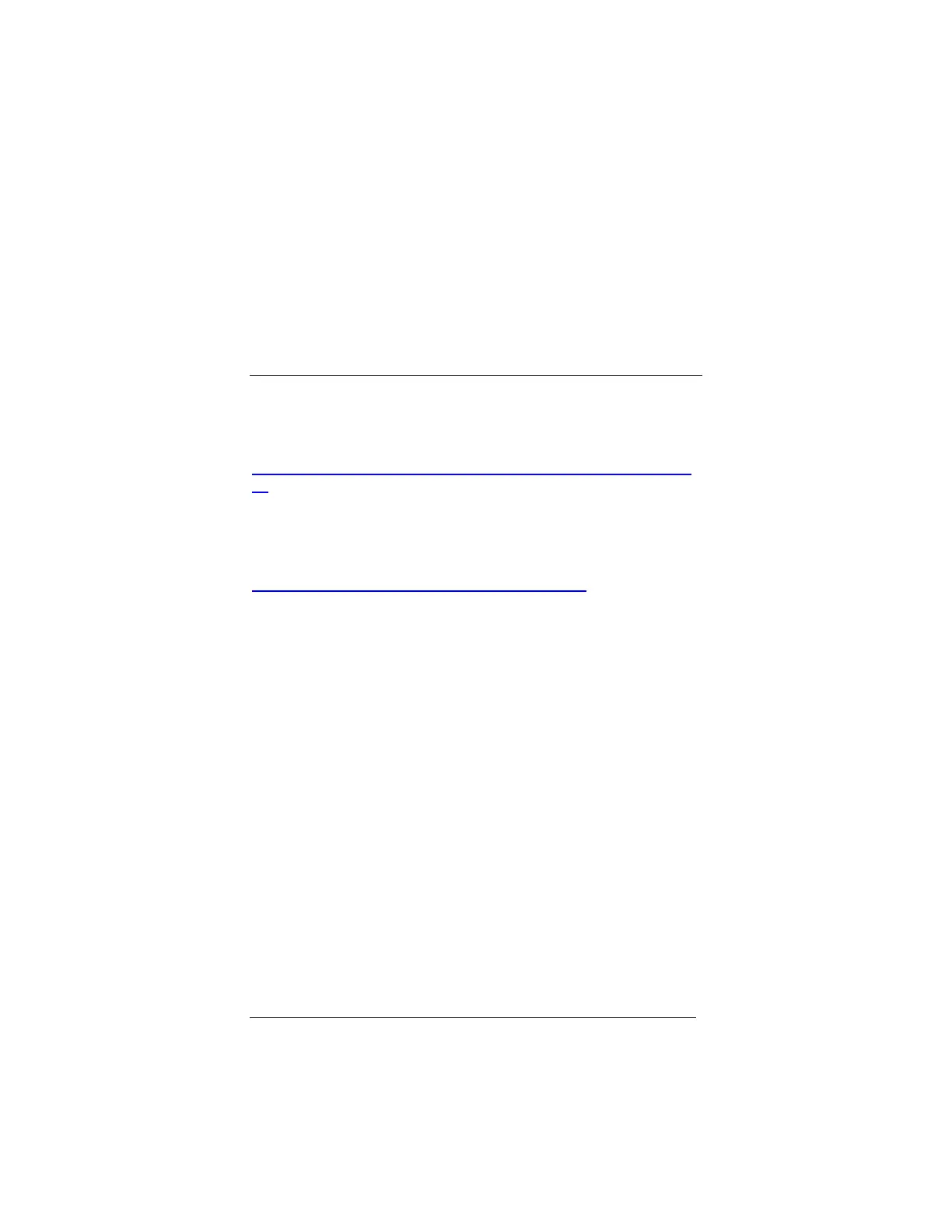27
5
Firmware Upgrades
Your modem’s software or firmware can be easily upgraded to
include updates and feature enhancements. To upgrade, you
simply download the new firmware files from
http://www.zoom.com/techsupport/drivers_firmware_manuals.ht
ml and then run the program that we provide. We strongly sug-
gest that you check for and download the latest firmware.
We also suggest that you register your modem with us so that
we can notify you via e-mail when new firmware releases are
available. To register your modem with us, please go to
http://www.zoom.com/register/register_intro.html and follow the
instructions.
