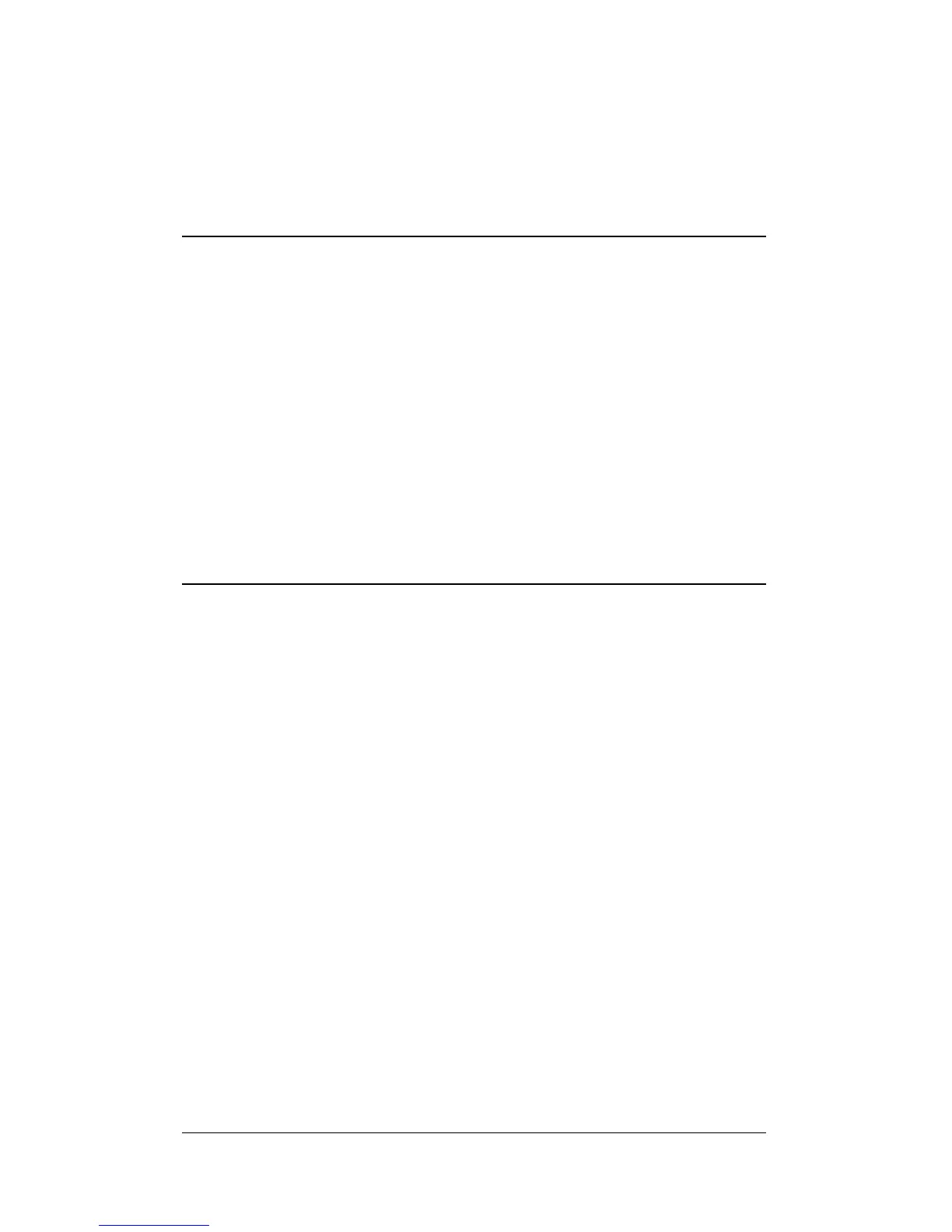Chapter 3 Using the Faxmodem with Other Software 19
software that supports these features must be TAPI com-
patible (TAPI stands for Telephony Application Program-
ming Interface) or support IS-101 commands. An example
of a TAPI-compatible software that supports voice mail is
Microsoft Phone™.
Using Video
Your faxmodem supports video applications through the
V.80 standard protocol so that it can be used for high-
quality modem-to-modem videoconferencing. The modem
is compatible with H.324 point-to-point and H.323 Inter-
net video conferencing standards. To send videos, you also
need video capture capability, a camera, and video soft-
ware. The Zoom/Video Cam and the Zoom/Video Cam PPC
(parallel port camera) work very well with your faxmodem.
To include sound with your videos, you also need a sound-
card and a compatible microphone.
Accessing the Internet
To access the Internet and the World Wide Web, use an
online service such as America Online (AOL) or Compu-
serve, or an Internet Service Provider (ISP). ISPs typically
supply or suggest the browser software needed to access
their service.
Your faxmodem may include a packet of online service of-
fers, which provide you the opportunity to try the Internet
and a range of other services.