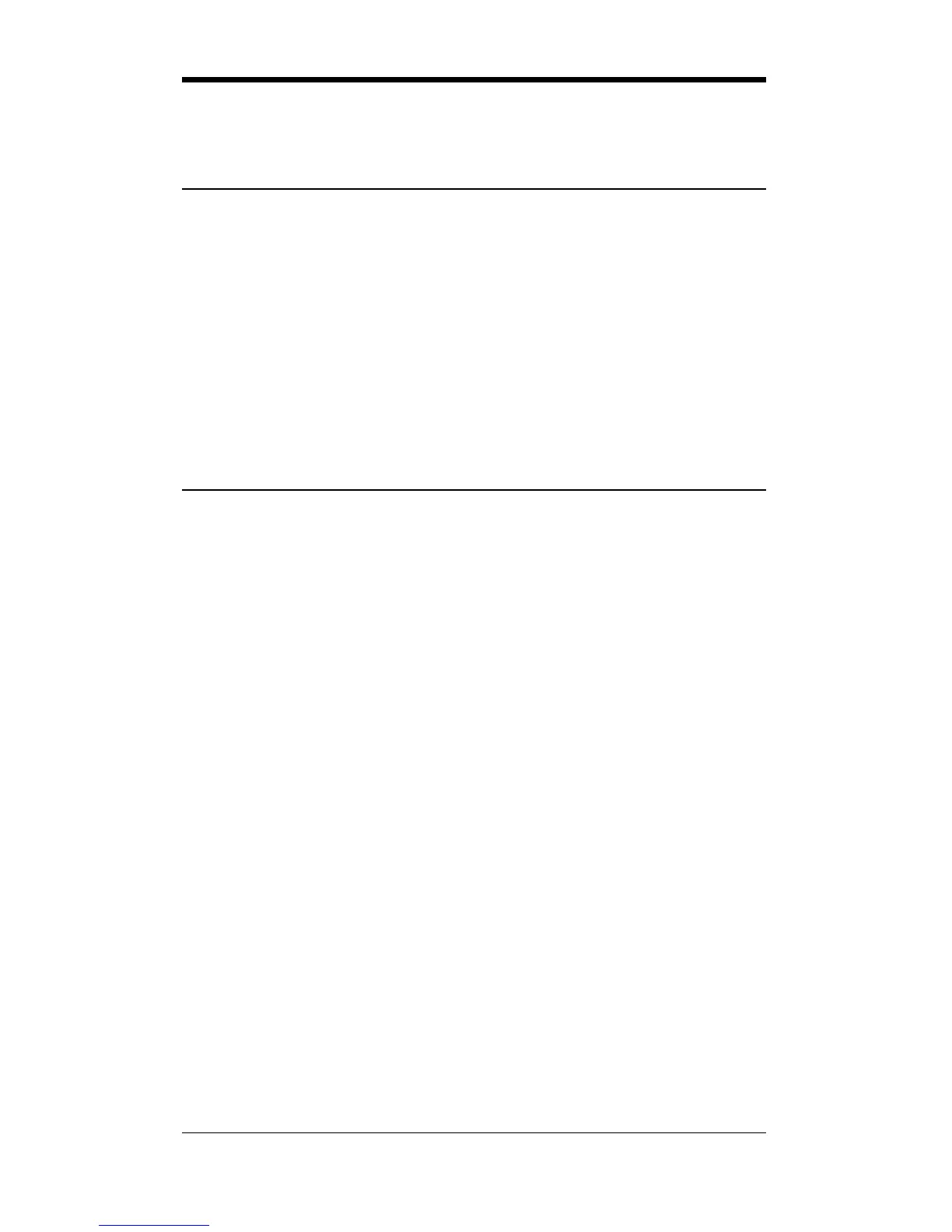4 Quick Start and Reference Guide
Chapter 1 Installing Your Faxmodem
Easier Installation
We have enhanced the plug-and-play capability by pro-
viding a software program that you must run before you
install your faxmodem. This program installs “driver” files
and sets up your computer to recognize the new faxmo-
dem.
When you restart your computer after installing the fax-
modem, your hard drive will already contain the files Win-
dows needs to complete the installation.
Preparing the Computer
For the moment, put the faxmodem aside—you don’t even
need to get it out of its antistatic bag. Follow these steps:
1
Close any applications you have running.
Find the Zoom Link CD-ROM disc that came with
your faxmodem and insert it in your CD-ROM drive.
The CD-ROM disc should auto-run after a few sec-
onds and display an installation screen.
If the CD does not auto-run:
• Click on My Computer on your desktop; then
double-click on the icon for your CD-ROM drive.
• If the installation program doesn’t start up right
away, double-click on Zsetup.exe.
2
When the installation interface appears, click on the
Install PCI Modem button. The installation program
will run and automatically copy driver files to your
hard drive.
3
There may be other programs on the CD, including
Internet Service Providers, online service offers, and
a communications package, and games. Do not in-
stall these programs until you have completed your
faxmodem installation. Some of these programs
