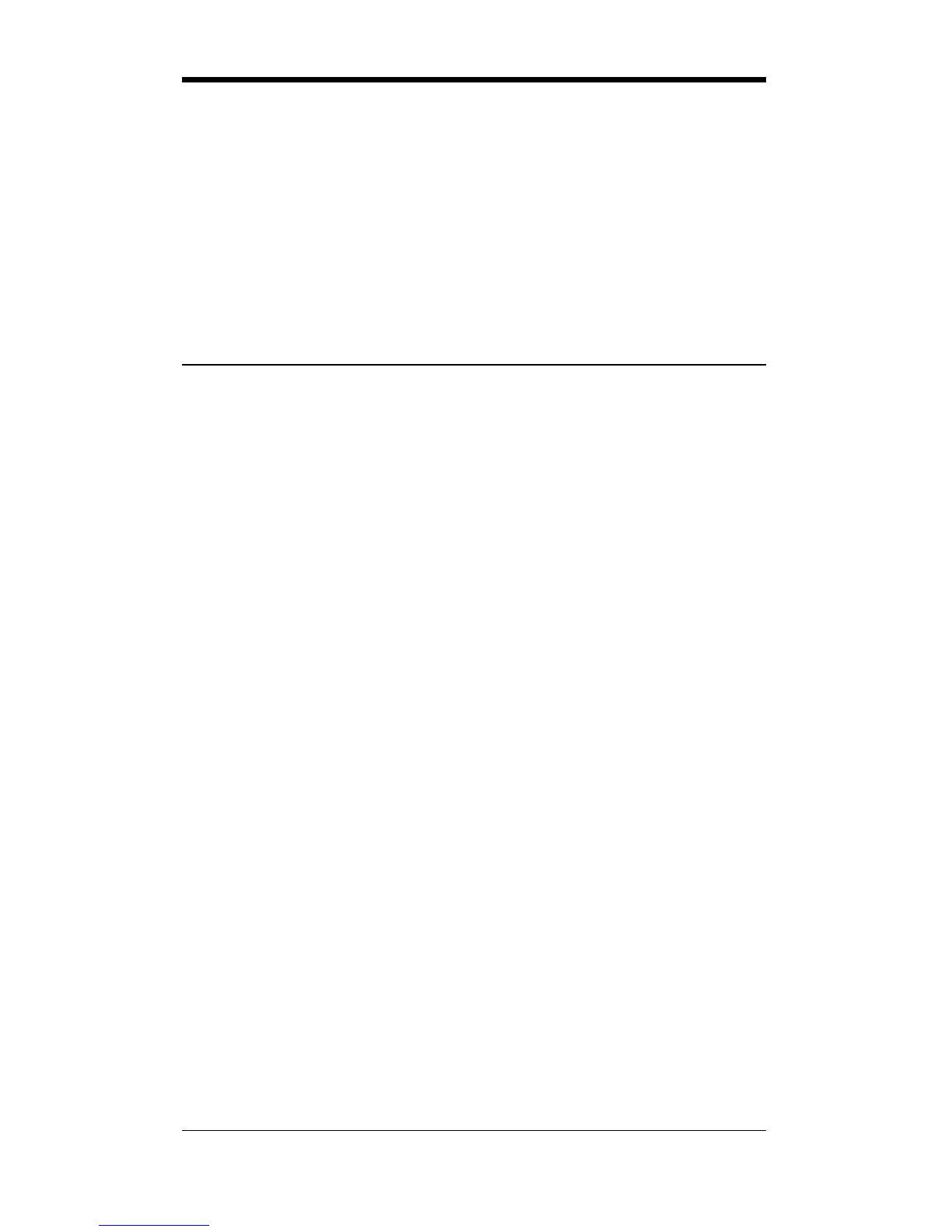Introduction 3
Introduction
Congratulations! Your new faxmodem is a powerful, flexi-
ble tool that provides fast connections to the Internet and
will help you manage your communications, work more
effectively, and present a polished and professional image
at home or at the office. This manual explains how to in-
stall and use your faxmodem and communications soft-
ware.
What You Need to Use Your Faxmodem
Make sure that you have received the following items:
• Faxmodem
• Phone cord
• A Zoom Link CD-ROM disc containing installation
software, modem drivers, and communications soft-
ware.
You also need the following:
• IBM PC-compatible Pentium® 133 or faster (or equiva-
lent), with 16 megabytes of RAM, an available PCI slot,
and a tool for removing and replacing the computer
cover (see your computer’s manual)
• Windows® 95 or 98 operating system
• A telephone jack to plug the modem into
• A soundcard and microphone if you want to use the
modem as a telephone answering device (voice mail
option)