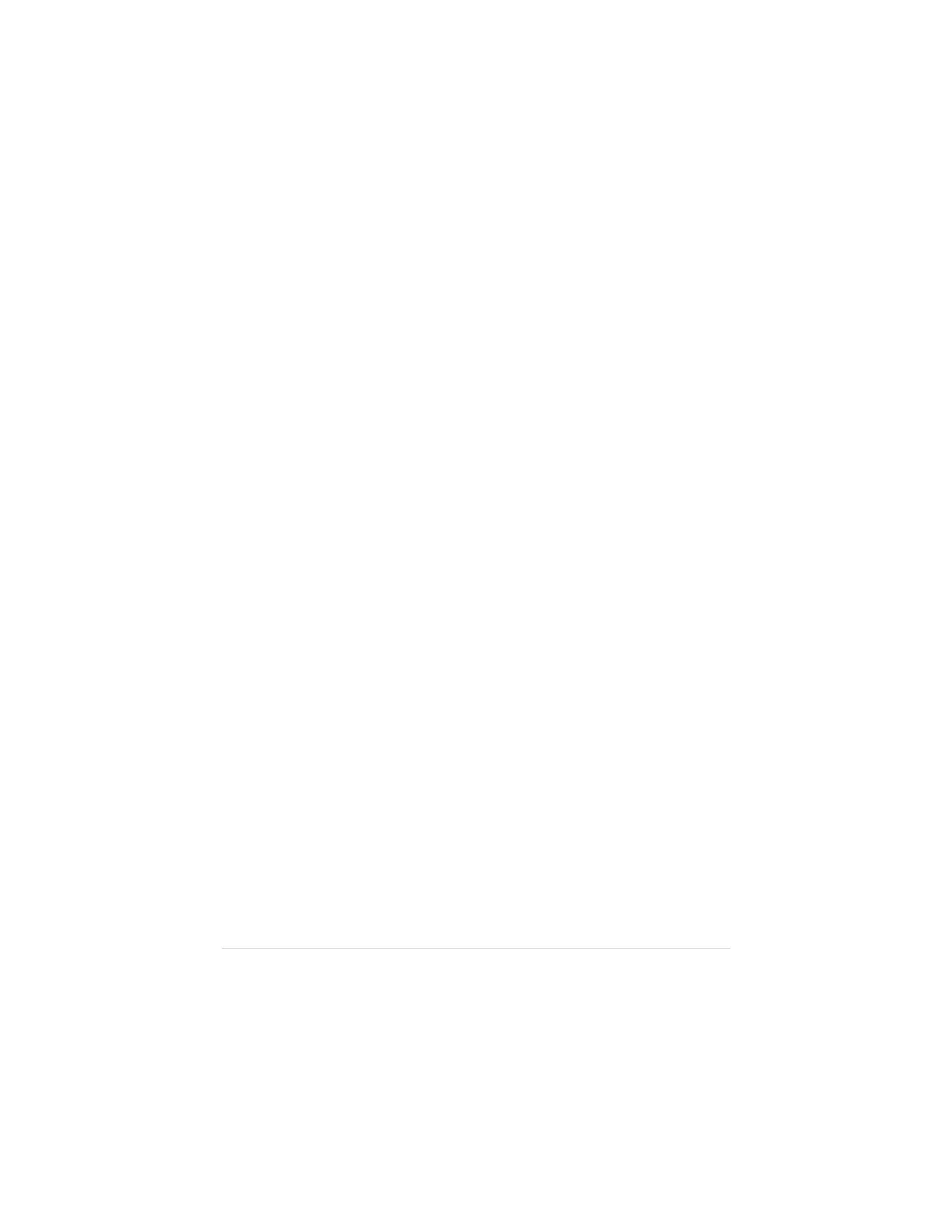5
4 Enter
*
99# as the phone number and leave the Account Name and
Password fields blank.
5 Click Connect to connect to the Internet. Once connected you may open
your browser and go to a familiar Web site. If it works,
Congratulations! Your installation is complete. If your modem is NOT
working, please Troubleshooting your Internet Connection below.
Using Your Modem for Raspberry Pi or Linux
Connecting your modem on Raspberry Pi or other Linux distributions,
including embedded Linux OS’s such as BusyBox, is controlled by the PPP
dialer command pppd. The steps below were tested for Raspberry Pi, and
other versions of Linux should work the same.
1 Plug your modem into an available USB port. Raspberry Pi users may
need to use a USB extender cable to allow access to the other USB
ports.
2 From a terminal window on your Raspberry Pi or Linux computer enter
sudo su to elevate you to root access.
3 Install the ppp package by entering the following command apt-get
install ppp
4 Next you will need to create two scripts that pppd will use to create
the connection. You can either create the scripts using an editor such
as vi or download the scripts from www.zoomtel.com/4630support
5 The first script should be named zdial. If you downloaded the script,
copy it into /etc/ppp/peers
6 If you are creating the scr. Theipt, put the contents below into the
/etc/ppp/peers directory.
#module configuration
/dev/ttyACM0 460800
#pppd options
debug
nodetach
crtscts
hide-password
noauth
defaultroute
noipdefault
usepeerdns
ipcp-max-configure 20
ipcp-max-failure 20
