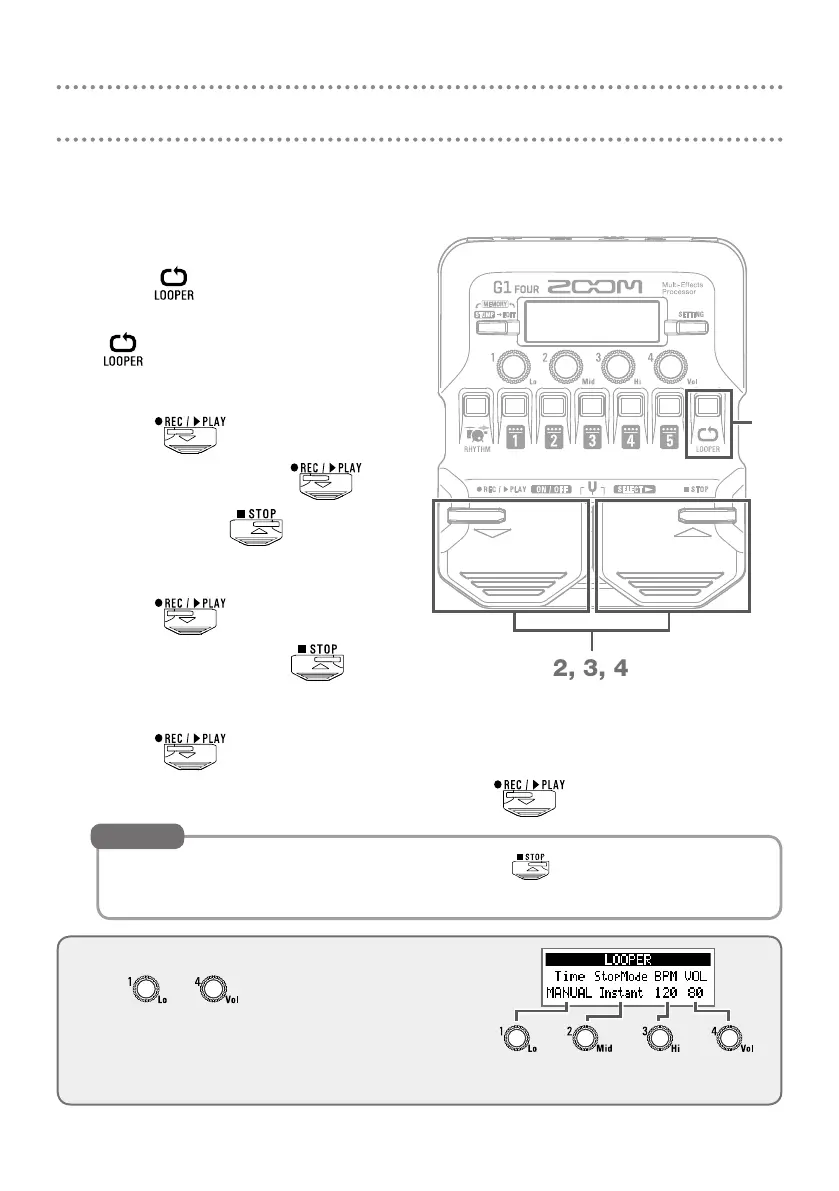9
Using the looper
You can record your playing and create mono loop phrases that are up to 30 seconds
long.
1.
Activate the looper.
• Press
.
To return to the previous mode, press
.
2.
Record a phrase.
• Press
.
To stop recording, press .
To cancel, press
.
3.
Play back the phrase.
• Press
.
To stop playback, press .
4.
Overdub the loop.
• Press
during loop playback.
To end overdubbing (and continue playback), press .
To clear the loop, you can press and hold when loop playback is
stopped.
HINT
1
2, 3, 4
Setting the looper
• Turn
– to change looper set-
tings.
• Changing the recording time or tempo will
clear any loop that has been recorded.
Recording
time
Loop play-
back stop
mode
Tempo Looper
volume
