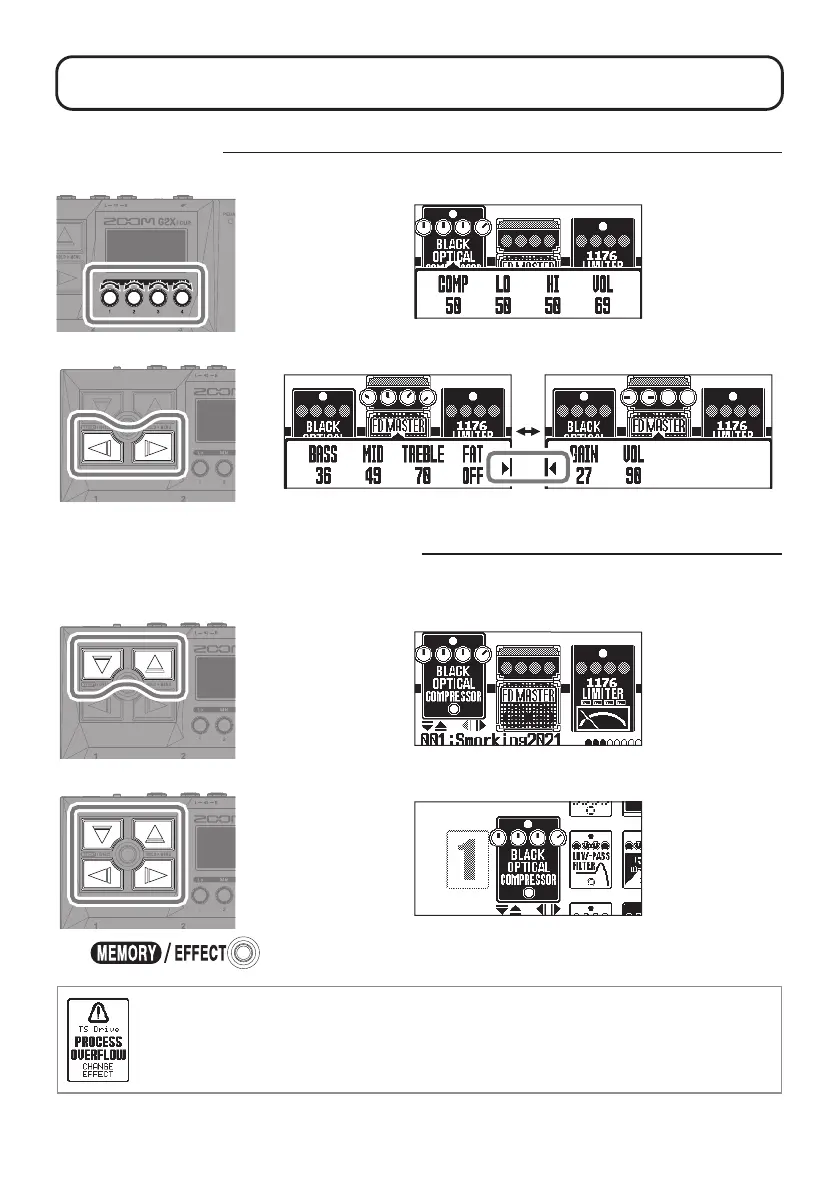5
Editing patch memories
■
Adjusting effects
When parameters are on multiple pages,
▶
and
◀
will be shown.
■
Selecting different effects from the library
On the Library Screen, the sounds of selected effects can be checked individually.
Use to conrm the effect and reopen the EFFECT Screen.
Library Screen
The G2 FOUR/G2X FOUR can chain up to 7 effects, but the message to the left will appear if the processing
power is exceeded. Change one of the effects to end this condition.
