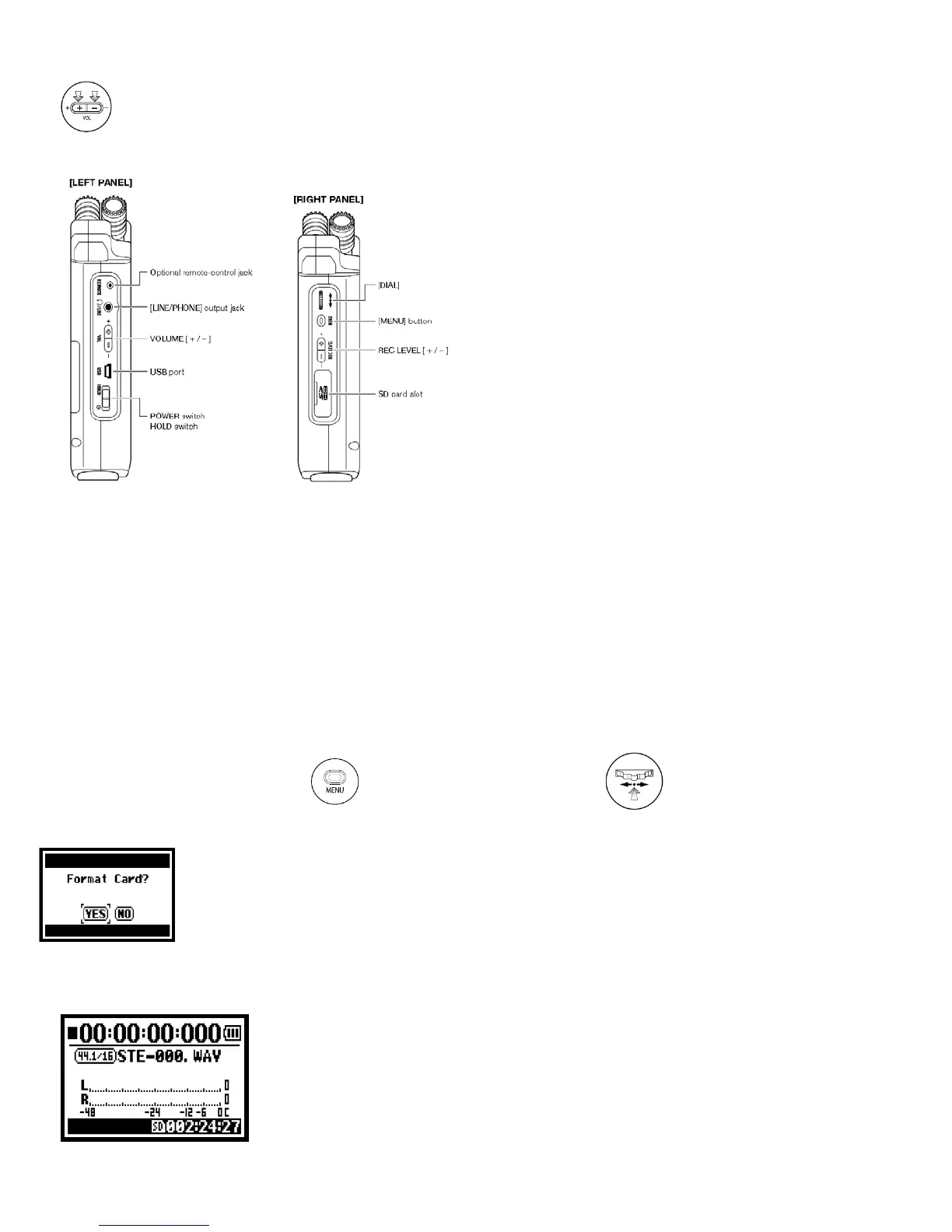-Plug your headphones into the Phones jack on the top left side of the unit beside the Volume buttons.
You can control the volume of your headphones using the Volume + or – buttons. Please keep
in mind it only controls how loud the sound is in your ears, it does not affect the recording level.
-The Power switch is on the left side of the recorder. Slide toward the power symbol and hold for a
few seconds to power on.
-The display will turn on and “NOW LOADING” will display briefly. You may get a message telling
you to ‘Set Date and Time’. This will happen when there has been no power to a unit for a lengthy
period. You can set the date and time in the menu settings if you wish.
-Make sure ‘Stamina’ mode is turned off. This will allow you to make recording and menu changes.
Format the SD Card:
-If this is the first time the SD card has been used in the recorder, you will need to format it. Press the
‘Menu’ button on the right side of the recorder. Use the wheel above it to scroll through
the available options. Go to ‘SD CARD’ and press in on the wheel. Scroll down to ‘Format’ and scroll to
‘Yes’. Press in on the wheel to format card. *Caution: formatting the card will erase
all previous files. There is no way to retrieve them once the card is formatted.
Display Settings:
-The ‘Stereo’ light should be red (top centre of the recorder).
