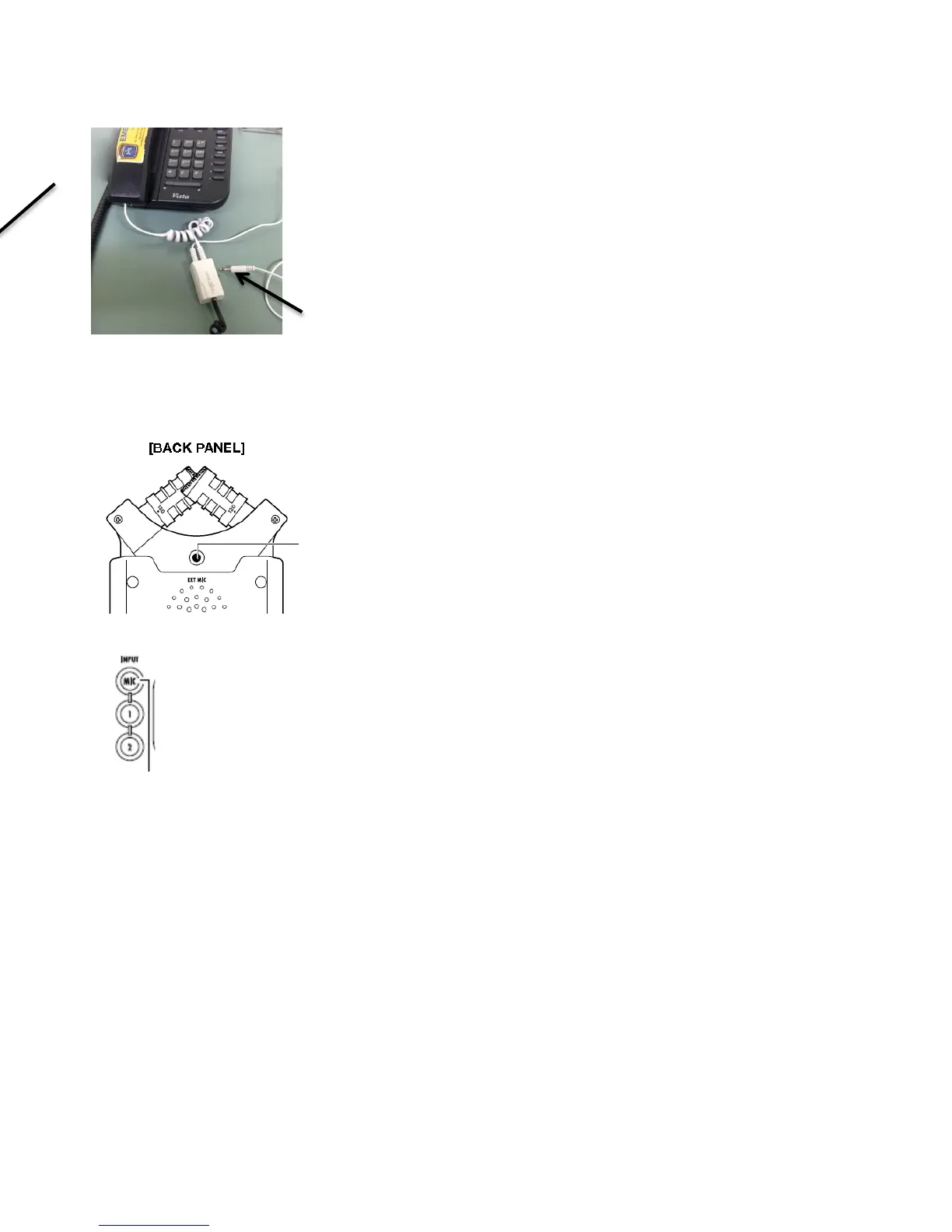Connecting to a Telephone:
1) The telephone has a phone patch recording cable attached to it with a small mini jack at the end.
Phone Patch
Mini Jack
2) On the back of the Zoom recorder there is an EXT MIC jack (directly above the speaker). Plug the
mini jack end of the phone patch into the EXT MIC jack.
EXT MIC jack
3) On the front of the Zoom, press the MIC button to activate the EXT MIC jack.
Mic selection buttons
4) Plug in your headphones or turn the Volume Level on the recorder down to 0 (otherwise you’ll get
feedback).
5) Do a test recording to make sure everything is okay before doing your interview. Press the REC
button once to put the recorder in PLAY/RECORD/PAUSE. This allows you to check your levels
before recording. Press the REC button again to begin recording. Adjust the Rec Level for the
interviewee’s voice. The level should peak between -12 and -6 on the VU meter.
6) WATCH YOUR LEVELS!!!! Sound distorts very easily over a phone line.
7) There is no mute button on the phone, but holding your hand over the bottom of the handset while
the person is answering your question is a good idea. It will help reduce the classroom noises.
8) When the interview is complete listen back to make sure the interview recorded properly.
