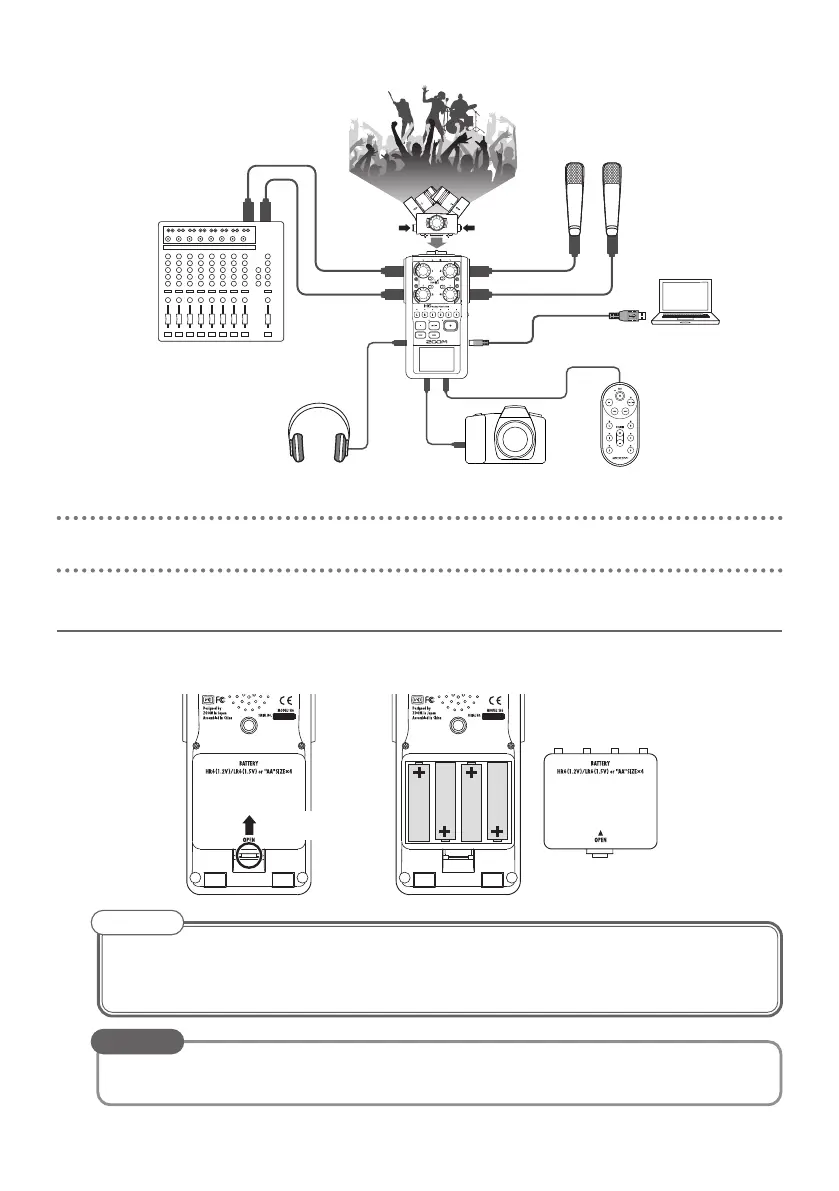3
Using batteries
1.
After turning the power off, open the battery compartment cover and install batteries.
Open while
pushing up
• Use alkaline batteries or rechargeable NiMH batteries.
• Use MENU > SYSTEM > Battery to set the type of battery so that the amount of remaining
battery charge can be shown accurately.
NOTE
AC power can also be used by connecting a dedicated AC adapter (ZOOM AD-17) to the USB
port.
HINT
■
Connection example
Preparations
PA mixer
Computer
Dedicated remote
(ZOOM RCH-6)
Digital SLR
camera
Headphones
Ambient
mics
Mic
capsule
3
4
1
2
