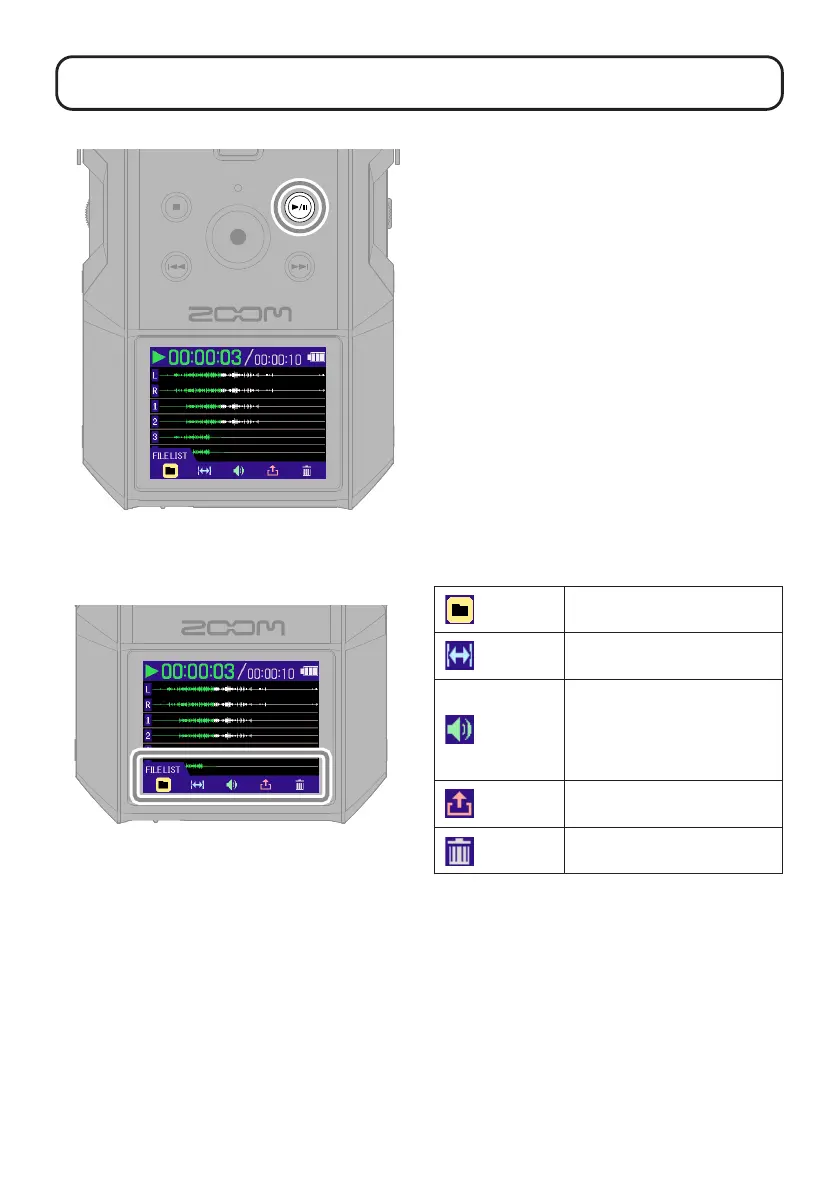14
Playing recordings
This starts playback.
■
Using the Playback Screen
FILE LIST
This opens the FILE LIST Screen.
AB REPEAT
Use this for repeat playback of
a specied range (A–B).
OUTPUT
Use this to set the line output
level.
Use this also to normalize the
audio and set the playback
speed.
EXPORT
Use this to convert and export
les.
TRASH This moves the le to the Trash.
