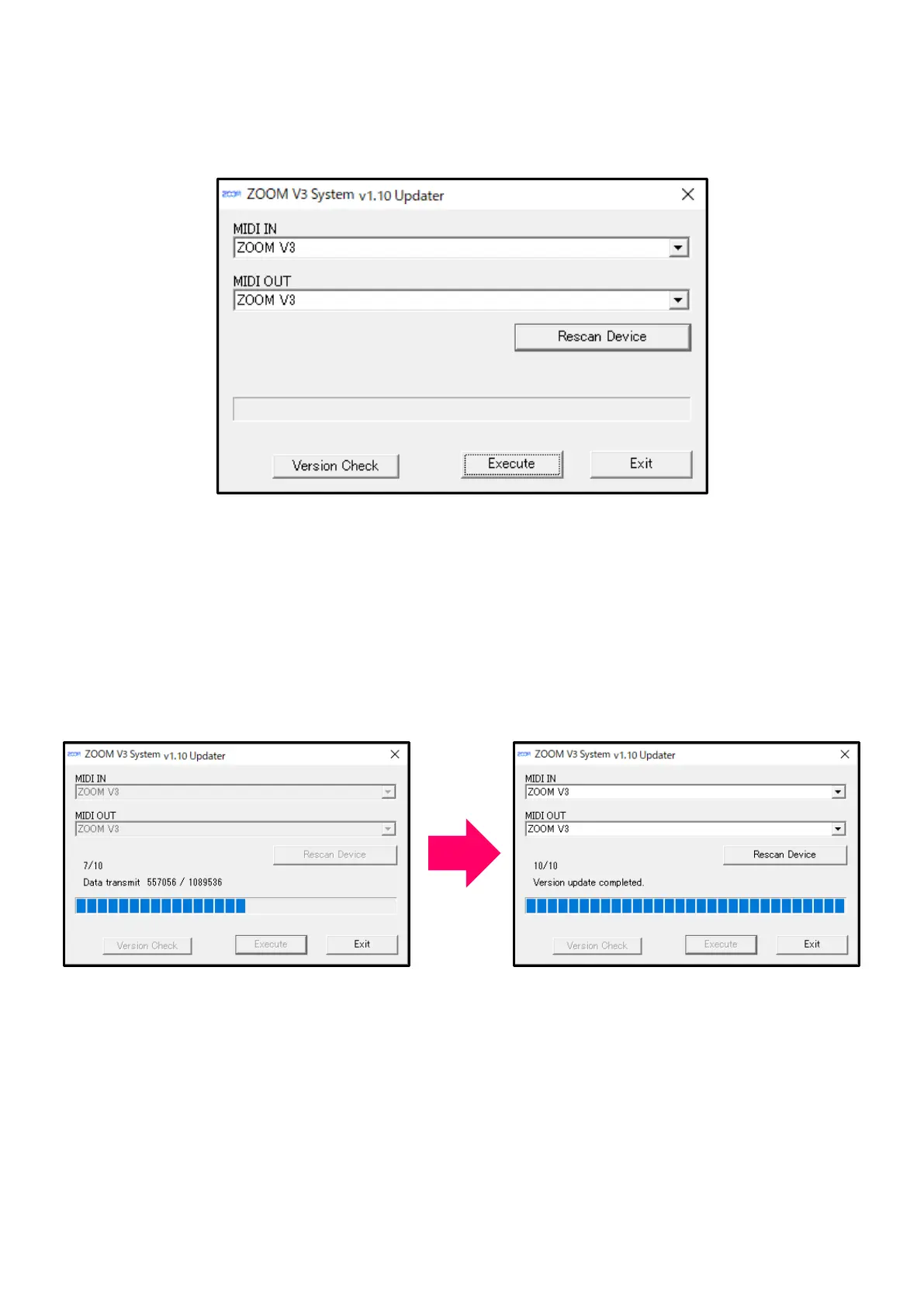6
3. Launch the firmware update application.
Double-click the ”ZOOM V3 System v1.10 Updater” icon to launch. Then, it will appear as follows.
4. Select “ZOOM V3” on [MIDI IN] and [MIDI OUT].
With a V3, click the “MIDI IN” and “MIDI OUT” fields to open lists of MIDI devices and select “ZOOM V3” for both.
If nothing is shown in the fields, click [Rescan Device] button.
5. Click the [Execute] button to start the firmware update.
The progress will be shown until updating is done. Then, “Version update completed.” will appear.
