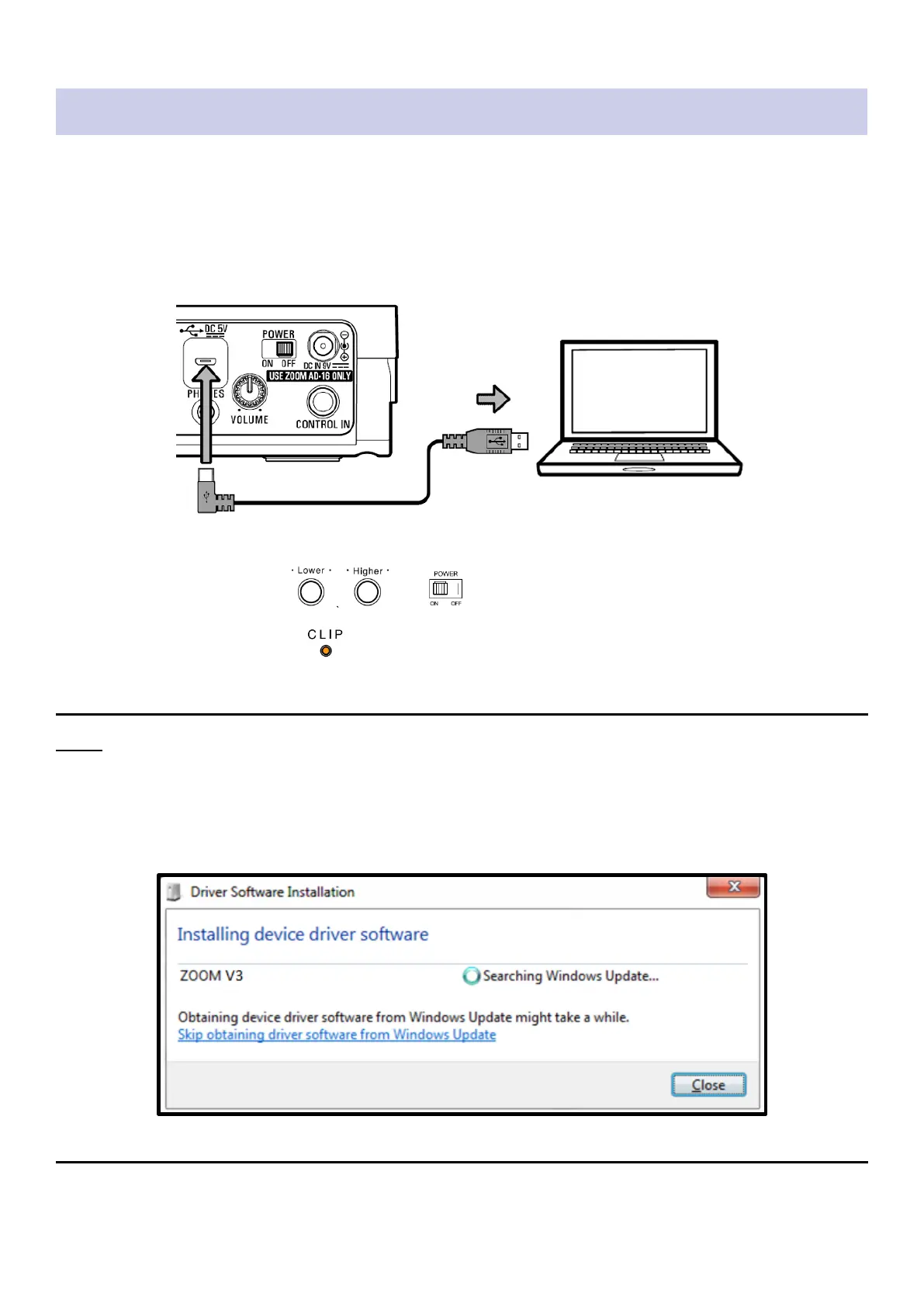5
Update the firmware
The following procedures are the same on both Windows and Mac.
For this explanation, we use Windows screens in examples. They could appear somewhat differently depending on the
operating system and its version.
1. Use a USB cable to connect the V3 with the computer.
2. While pressing and holding , set to ON.
This turns the V3 power on, and lights orange.
NOTE
The standard Windows driver is necessary for Windows firmware updates. If the USB port used is different from the one
used when the standard driver was installed previously, “Device setup” will be shown.
After a short time, the standard driver installation will complete.
