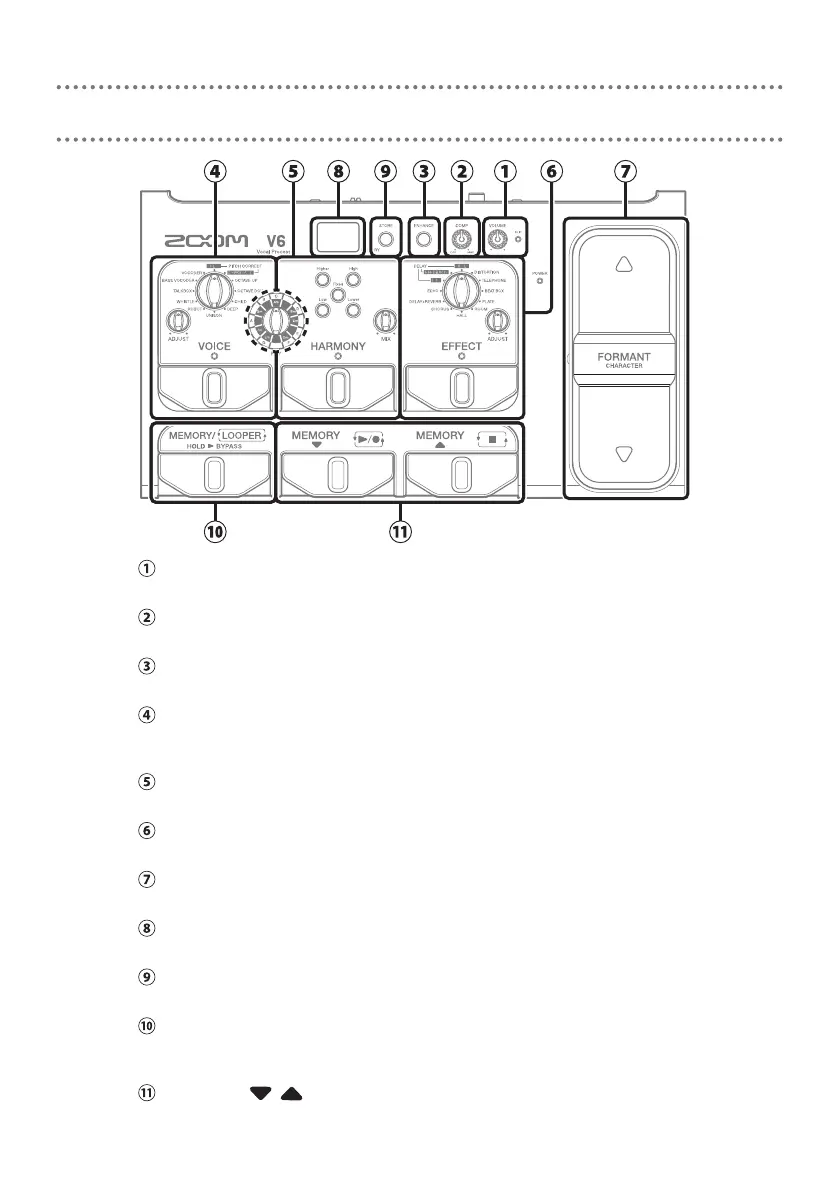2
Functions of parts
VOLUME knob
This adjusts the volume input from the mic.
COMP knob
This compressor reduces volume variation.
ENHANCE button
This increases vocal clarity.
VOICE section
This can alter vocals with pitch correction, pitch shifting, vocoder and other
options.
HARMONY section
This can add up to two harmonizing voices.
EFFECT section
Use this to apply delay, reverb or another effect.
FORMANT pedal
This changes the character of the voice without changing the pitch.
Display
This shows the patch memory number and looper status
STORE button
This saves the VOICE, HARMONY, and EFFECT settings as a patch memory.
MEMORY/LOOPER footswitch
Use to switch between memory selection and looper functions and to bypass
the effect for the input.
MEMORY / footswitches
Use to select patch memories and operate the looper.
