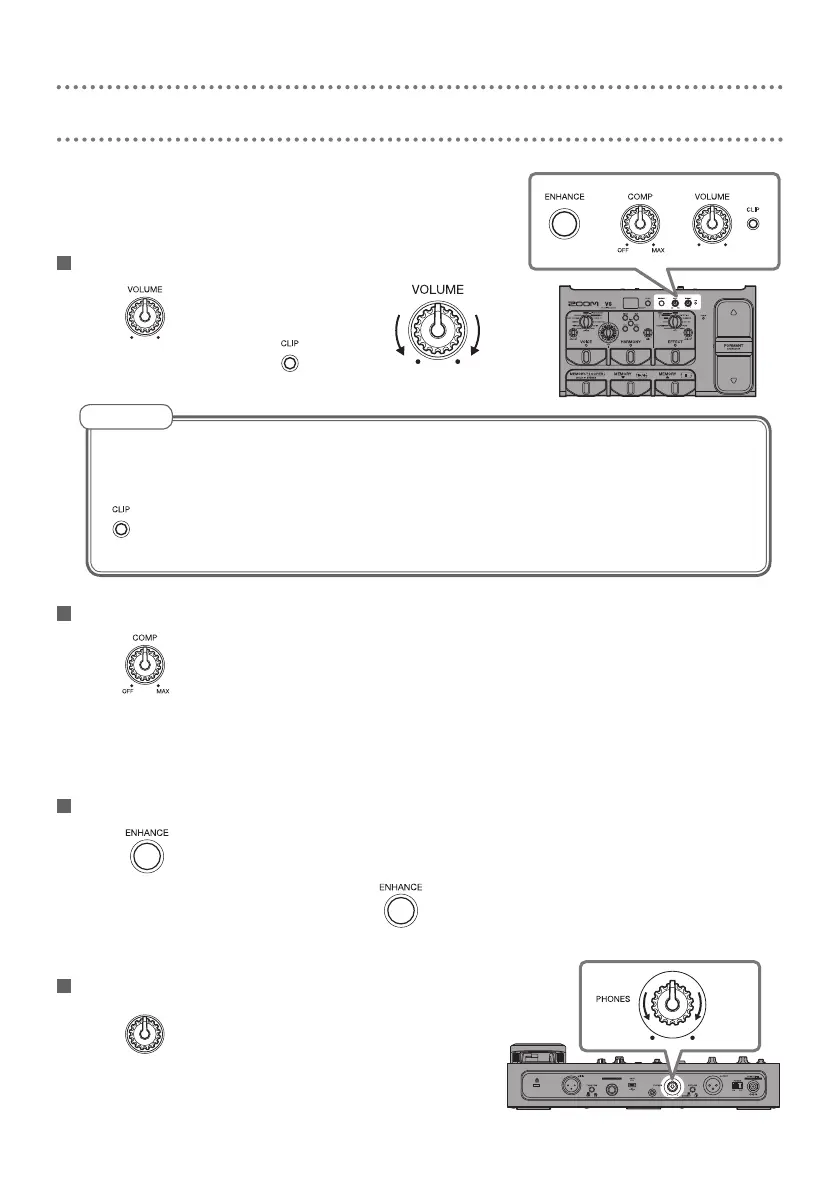6
Adjusting the volume and tone
The volume and tone of the input from the mic can be
adjusted.
Adjusting the mic input volume
Turn .
While singing, adjust it so
lights green.
Adjust the mic input volume to a level that enables the VOICE and HARMO-
NY sections to function properly.
Lit red: Volume too high
Lit green: Volume just right
Unlit: Volume too low
NOTE
Reducing volume variation (compressor function)
Turn .
Input volumes over a certain level can be compressed to even out the volume.
Turn it right to increase the effect.
Turn it completely left to turn the compressor function off.
Bring out vocal character (enhance function)
Press .
This turns the enhance function on and lights.
This suppresses sibilant sounds, bringing out other vocal characteristics.
Adjusting headphone volume
Turn .
HigherLower
Higher
Lower
