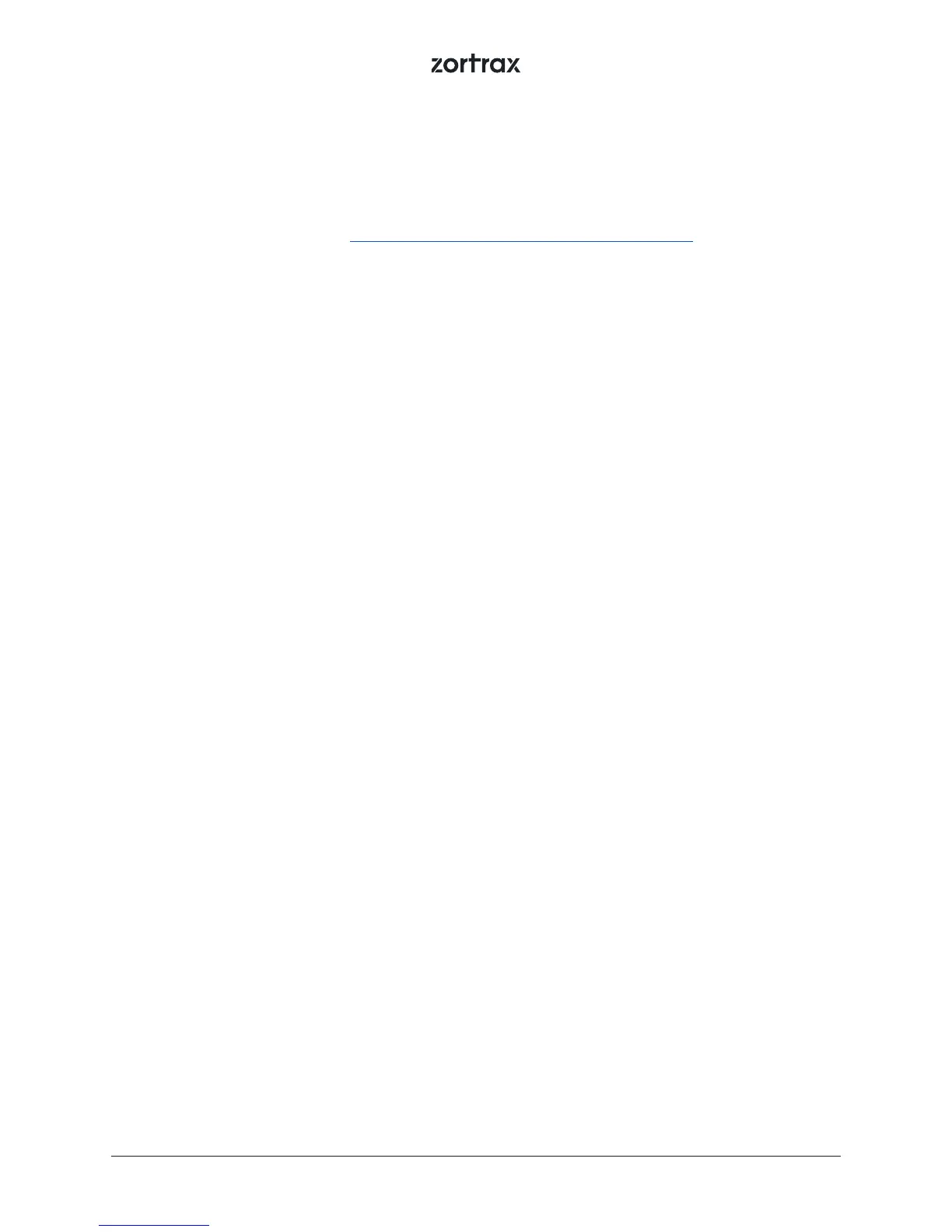16
MATERIALS
specially dedicated Zortrax printing materials which maximize the benets of 3D printing. These ther-
moplastic materials are in the form of laments wound on a spool. Zortrax oers a wide choice of
materials, which are available at: https://zortrax.com/materials/zortrax-m-series/
Each material has dierent properties and can easily be adapted to a wide range of needs and appli-
cations. Moreover, most of the materials can be mechanically or chemically post-processed.
MODEL LIBRARY
the collection of ready-made models available within Z-SUITE. All models are divided into categories,
for instance art & design, education or robotics. You can nd many useful and attractive models there
that have been uploaded by users of Zortrax printers. Moreover, there is also one category called Zor-
trax Parts, in which you can nd models of parts that are useful when printing with Zortrax printers,
for example spool holders or extruder top covers.
MOTHERBOARD
the most important part of every Zortrax printer, to which all the necessary components are connected.
It is the main printed circuit board which makes it possible for other parts of the printer to communicate
with each other. The motherboard is placed under the bottom plate, along with the cooling fan and the
power supply unit.
NOZZLE
the nal element of the extruder. It is used to direct a ow of material throughout the entire printing
process, allowing to form the desired shape of a model.
PLATFORM
an integral part of the 3D printer, on which the model is created. It consists of two parts: the heatbed
and the perforated plate. The heatbed provides proper platform heating, whereas the perforated
plate increases adhesion of the model to the platform surface. The platform can easily be removed
or put back in place.
PLATFORM CALIBRATION
a procedure which lowers the risk of issues that may occur during the printing process. It involves
checking the distance between the nozzle and ve points on the platform, and tightening/loosening
the calibration screws.
POST-PROCESSING
all procedures of mechanical and chemical treatments that improve the nal look of the model. Post-
processing techniques include: polishing, sanding, smoothing, painting or gluing two or more parts
together.