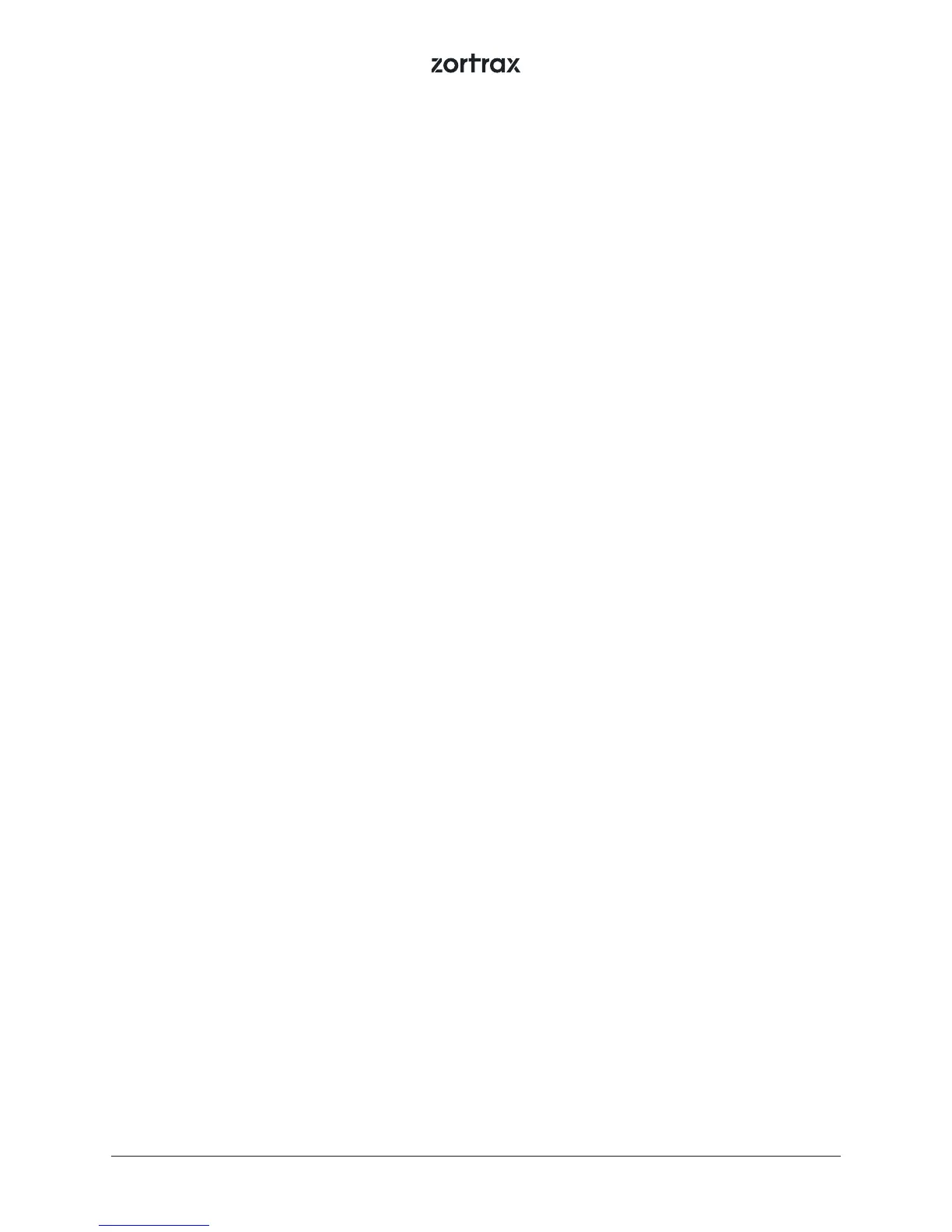17
POWER OUTLET AND MAIN SWITCH
the switch enables turning the printer o and on. Next to the switch, there is a power outlet where
you plug the power cable in.
RAFT
the rst few layers of material, which begin the whole printing process. These layers are always print-
ed before the main object and have a larger area than that object. Once the printing is done, the raft
needs to be removed from the platform together with the rest of the model. The raft enhances the
adhesion of the whole print to the platform and reduces the risk of warping.
SIDE COVERS
plastic panels that can easily be attached to the housing of the printer. They have been designed to pro-
vide protection from drafts and temperature dierences that can occur in the printing room. Constant
temperature inside the printing chamber is important for avoiding cracks and warping. The side covers
protect the model during the printing process and help it to adhere better to the platform. The set of
covers consists of: two side covers, one front cover, magnets, and hinges. The front panel is xed to the
housing with two hinges and closed by hidden magnets, whereas the side panels snap on. We especially
recommend using the side covers for large-sized prints and prints made of materials with high or medium
shrinkage leve, like Z-ABS.
SPOOL HOLDER
the element which is used to secure the spool of material at the back of the printer.
STARTER KIT
several pieces of equipment that are put together in one set. Apart from the perforated plate, the
set contains tools and protective equipment. The Starter Kit is needed to perform maintenance and
repair work of your Zortrax printer. Each printer is delivered with equipment including, for example,
a set of nozzle keys or safety gloves.
STEPPER MOTOR
a type of electric motor, in which the power supply does not cause full rotation of the motor shaft, but
instead, a series of steps. There are four stepper motors in each Zortrax printer: two that are respon-
sible for the extruder’s motion, one which allows the platform’s vertical motion and one which enables
material loading.
SUPPORT STRUCTURES
if your model has any overhanging or protruding parts, they have to be supported with special struc-
tures so that they don’t fall down. Without these structures, the model may lose its predesigned
shape. The support is printed with the same material as the model. Once the printing is done, it is
necessary to carefully remove the support by hand or using pliers.