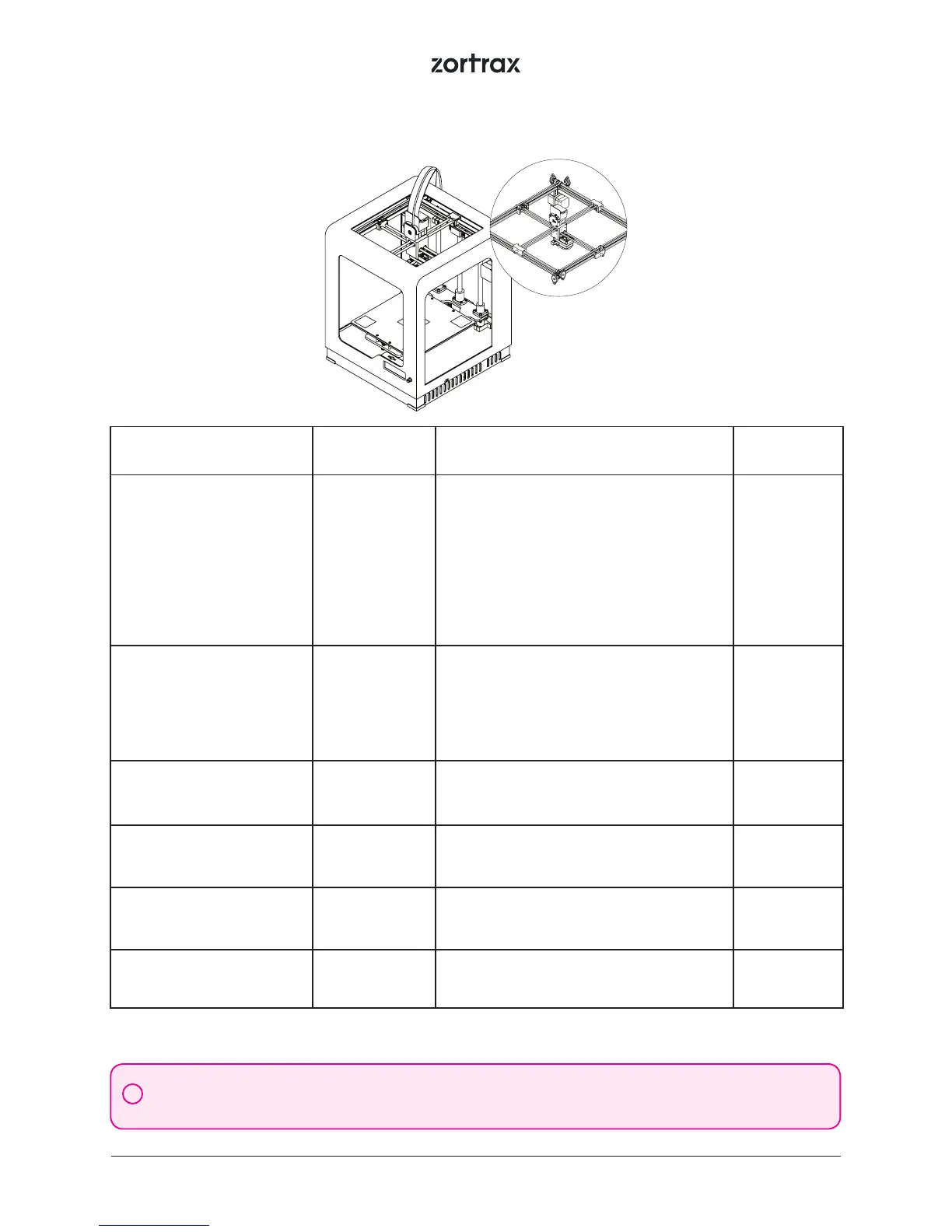43
4. X/Y axes; extruder guide rails
Activity Frequency Solution to problems
Necessary
accessories
Checking if the axes and the
extruder guide rails are
clean from material remains
and
dust
Before each
printing
It is possible to feel slight resistance while
checking if the extruder moves freely on
the guide rails. In such case you should
check if the X/Y axes and the extruder
guide rails are covered with black grime.
The axes and guide rails should be cleaned
with a cloth damped in acetone and then
lubricated with grease supplied in the
Starter Kit
-
Checking the tension of the
drive belts on the X/Y axes
Every 300
working hours
In order to check the tension of the drive
belts on the X/Y axes, move the extruder
to the central point and gently tug the
belts. If the belts are loosened, tighten the
screws placed on the top part of the X/Y
axes blocks
-
Checking the tension of the
drive belts between the
motors and the X/Y axes
Every 300
working hours
- -
Checking if the screws on
the X/Y axes and the motors
pulleys are tightened
Every 300
working hours
- -
Checking if the extruder
moves freely when the
printer is o
Every 300
working hours
-
Lubricating the X/Y axes
and the extruder guide rails
Every 200
working hours
- - teon grease
Lack of proper maintenance of the X/Y axes can inuence the nal look of the print and cause the eect of shifted
layers. Cleaning and lubricating the axes can help you save the material used for 3D printing as well as the time for
preparing the device for printing.
!