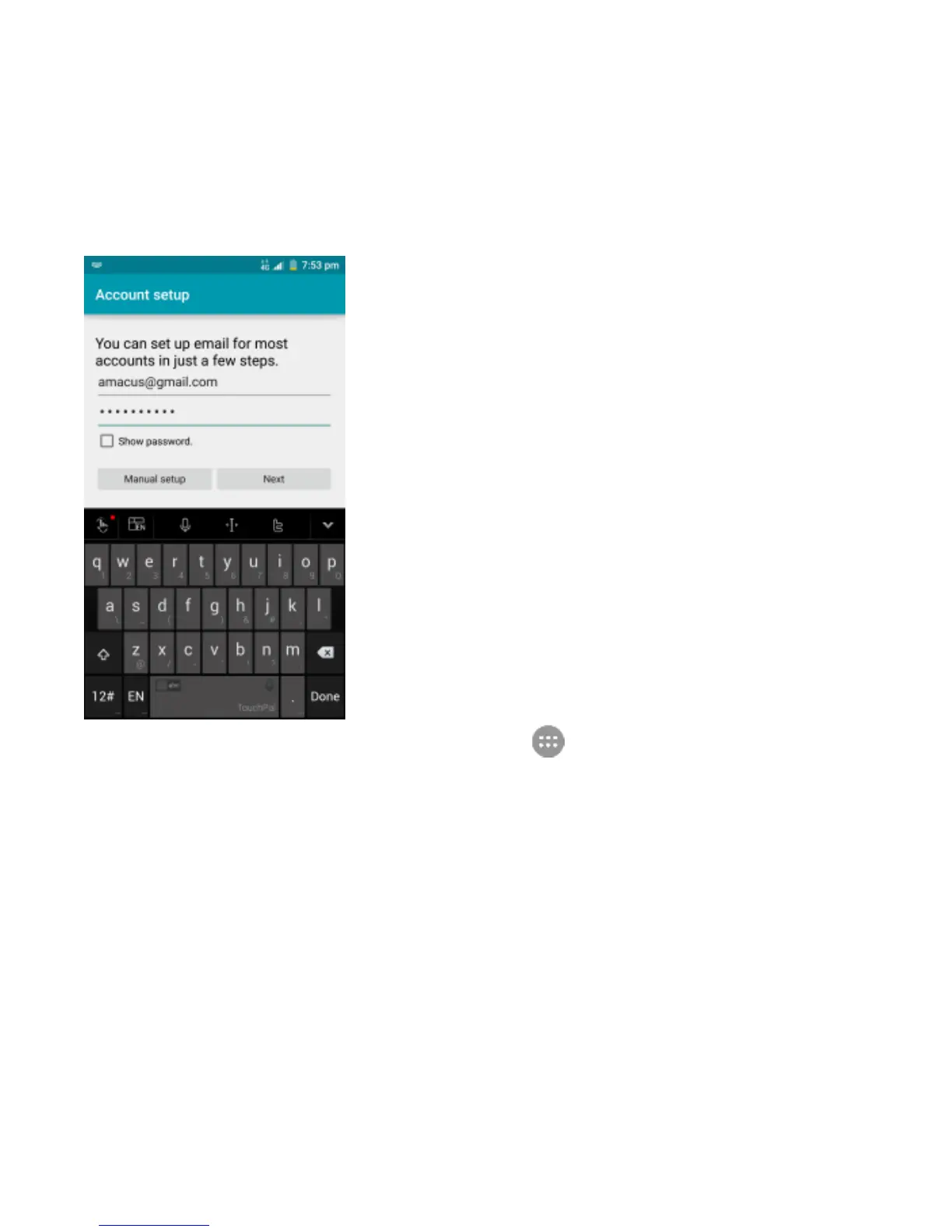17
wherever you are!
Email Setup
1. From the home screen, touch > Email.
2. Select an email server and then enter your email address
and password and touch Next.
3. Wait for the phone to connect and complete the setup
automatically. Then set the email checking frequency and
download options and touch Next.
4. Name the account, enter your name as it will appear on
outgoing messages, and touch Next. Your email will begin
to synchronize with your phone.