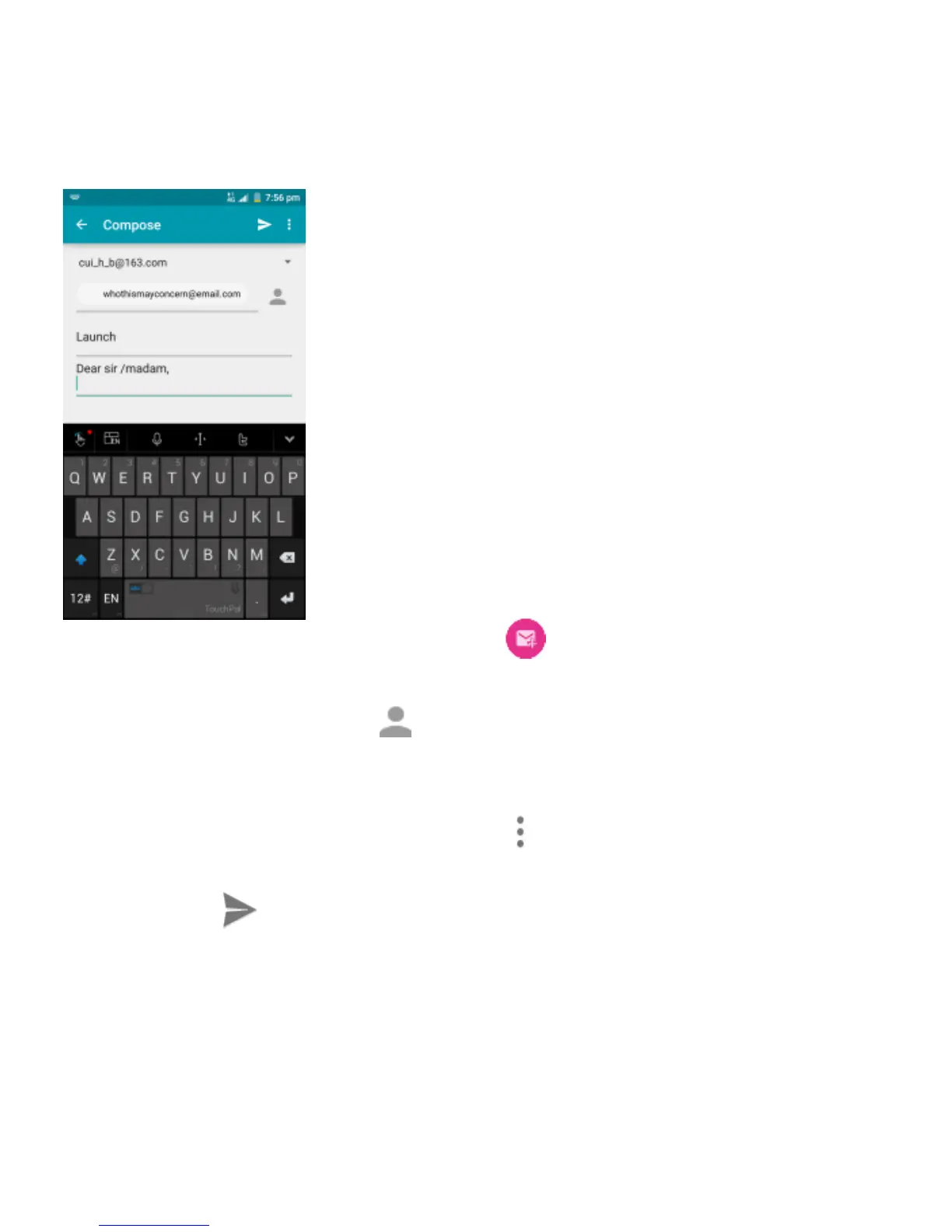18
Create and Send an Email
1. From your email inbox, touch .
2. Enter a contact name or email address in the ‘To’ field.
You can also touch to select recipients from your
contacts.
3. Enter the email subject and compose the email text. To
attach files to the email, touch > Attach file, and make
your selection.
4. Touch at the top right of the screen to send the
message.
NOTE:
To set up corporate email, contact your IT administrator.