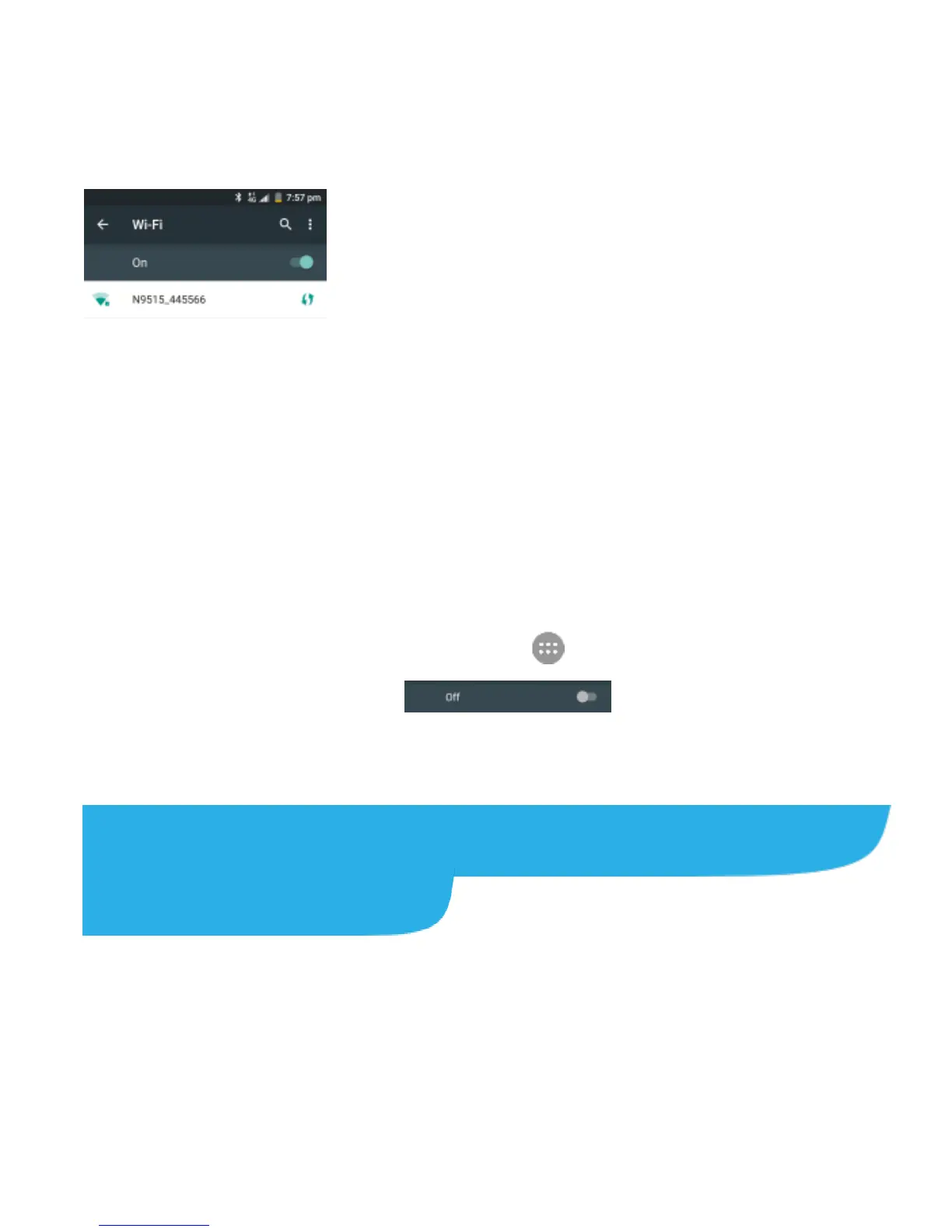21
Connect to Wi-Fi Network
1. From the home screen, touch > Settings > Wi-Fi.
2. If Wi-Fi is off, touch to turn it on.
3. Touch a network name. Enter a password if required and
then touch CONNECT.
Installing Apps From the Google
Play™ Store
Download and install useful apps and fun games from the vast
collection of the Google Play Store.
Before you begin, ensure that you have signed in to your
Google account.
