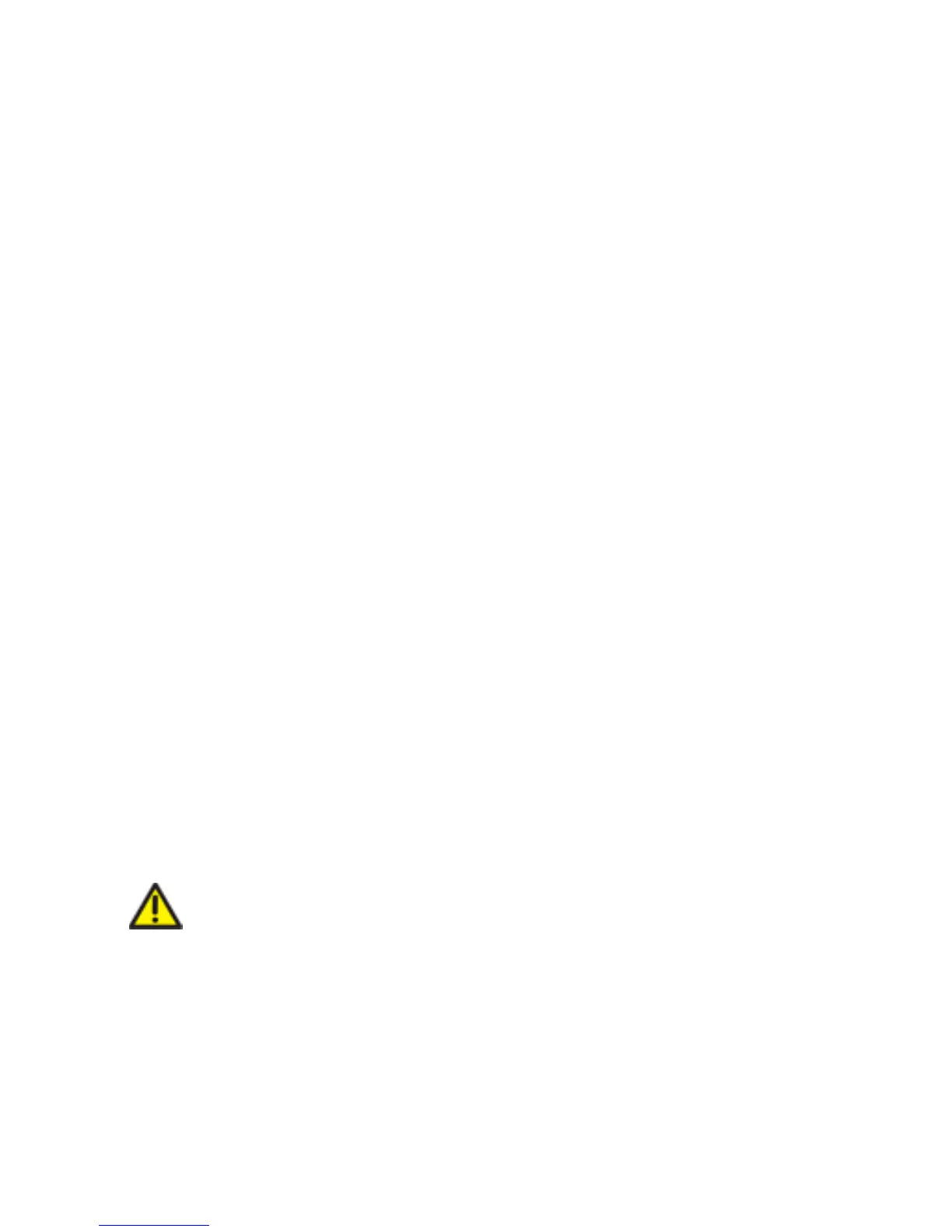117
SIM Security
Insert the SIM card to your phone and you can set the PIN
lock and PIN code for your SIM card.
Note: The SIM card is pre-installed in your phone. You
need to enter the phone lock code to enter this menu. The
default lock code is the last 4 digits of your phone number.
Enabling or disabling the PIN Lock
1. Press the Center Select Key to unlock the phone.
Press the Center Select Key [MENU] > Settings &
Tools > Phone Settings > SIM Security.
2. Enter the phone lock code and press the Center
Select Key [OK].
3. Select PIN Code > PIN Lock and press the Center
Select Key [OK].
4. Select Enabled or Disabled and press the Center
Select Key [SET] to enable or disable the SIM PIN
lock.
5. Enter the PIN code and press the Center Select Key
[OK].
Note: The default PIN code is 1111.
Warning: If you enter the wrong PIN code three
times in a row, the SIM card will be locked. Contact
your service provider to get the PIN Unlock Key
(PUK).