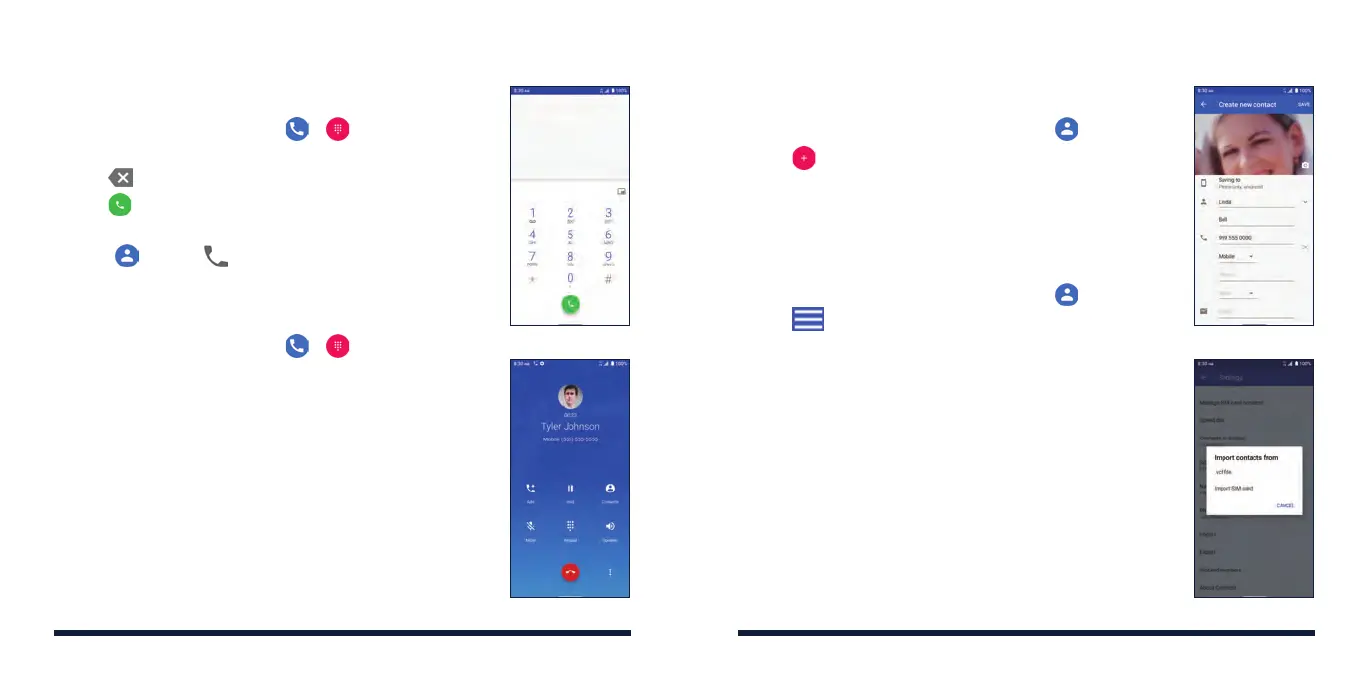10 11
CALLING AND VOICEMAIL
MAKING A CALL
1. From the home screen, tap > .
2. Enter the phone number with the on-screen keypad.
Tap to delete incorrect digits.
3. Tap to place the call.
NOTE: To call a contact, swipe up on the home screen
and tap
and tap next to the person you want to
call.
CHECKING VOICEMAIL
1. From the home screen, tap > .
2. Press and hold the 1 Key. If prompted, enter your
voicemail password.
3. Follow the voice prompts to listen to and manage
your voicemail messages.
NOTE: For detailed information, please contact
Customer Service.
ADDRESS BOOK
CREATING A NEW CONTACT
1. Swipe up on the home screen and tap .
2. Tap .
3. Enter the contact name, phone number, email
addresses, and other information, as shown.
4. Tap SAVE to save the contact.
IMPORTING CONTACTS IN BATCHES
1. Swipe up on the home screen and tap .
2. Tap > Settings > Import > .vcf file / Import SIM
card.
3. Select the vCard file or the SIM card contacts you
want to import. If prompted, select an account in
which to save the contacts.
