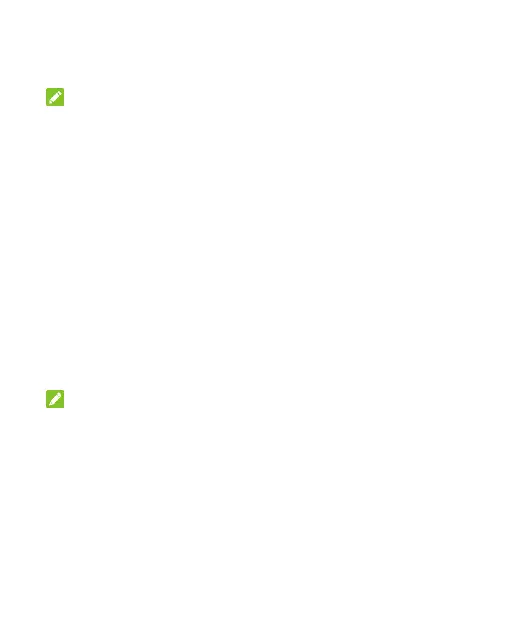25
3. Touch SET AS and choose where the wallpaper should be
used.
NOTE:
Alternatively, you can open Settings and touch Display >
Wallpaper to set the wallpaper.
Using Dark Theme
When Dark theme is enabled, your phone will turn the screen to
dark with white text on a black background, relieving eye irritation
caused by screen glare at night.
1. Open Settings and touch Display > Dark theme.
2. Touch TURN ON NOW to enable Dark theme.
- or -
If you want to set a schedule when Dark theme will be turned
on automatically, touch Schedule and set the start and end
time.
NOTE:
Not all apps support Dark theme.
