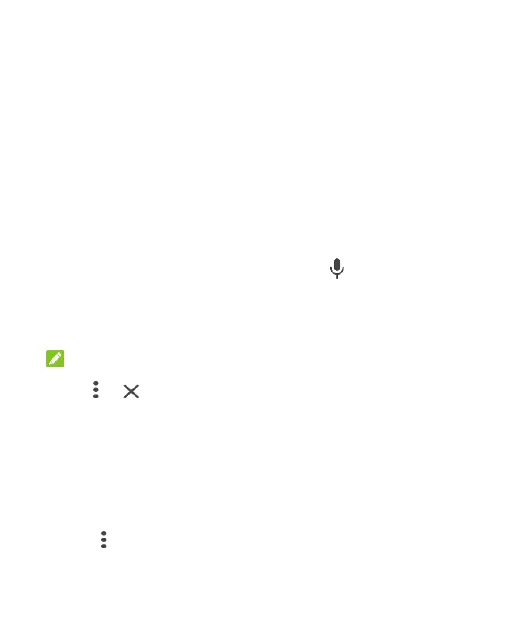55
Web Browser
Opening the Browser
Open the Chrome app to launch the web browser.
To open a web page or search the web:
1. Open Chrome.
2. Touch the address box at the top of the web page.
3. Enter the address (URL) of a web page or enter terms you
want to search for. You can also touch to search by
voice.
4. Touch a URL or search suggestion or touch the enter key on
the keyboard to open the web page or search results.
NOTE:
Touch > if you want to stop opening the page.
Using Multiple Browser Tabs
You can open several web pages at the same time (one page in
each tab) and switch between them freely.
To open a new browser tab:
Touch > New tab. A new browser tab opens.
