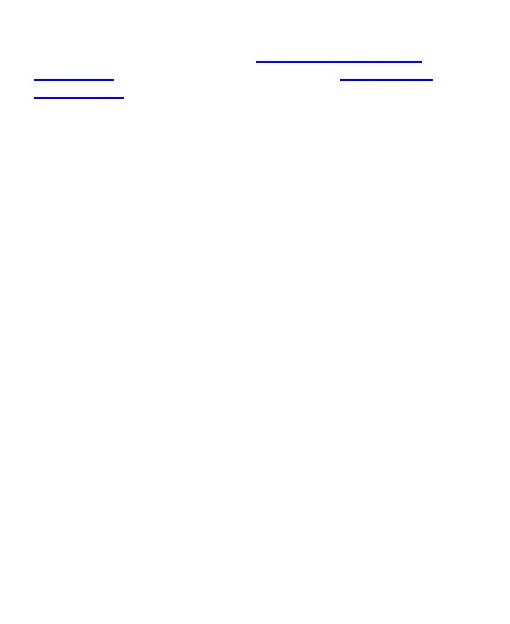72
volume, toggle sound mode (see Switching to Vibration or
Silent Mode), set Do Not Disturb options (see Using Do Not
Disturb Mode), set up ringtone, notification and alarm sound,
and set other sounds and vibrations.
Storage
Open Settings and touch Storage to view the memory
information of the internal phone storage and the microSDXC
card (if one is installed).
Saving location: When a microSDXC card is installed, you
can select Phone or SD card as the default location for new
data.
Internal shared storage: Get a detailed breakdown of
space usage by type.
PORTABLE STORAGE: Safely mount, unmount (eject),
and format your microSDXC card. If you need to store large
applications, games, and their data in your microSDXC card,
you can format the card and use it as part of the device
storage.
Privacy
Open Settings and touch Privacy to configure the privacy
settings.
Permission manager: Check what apps have been
allowed to access certain permissions. You can also change
the app permissions.
