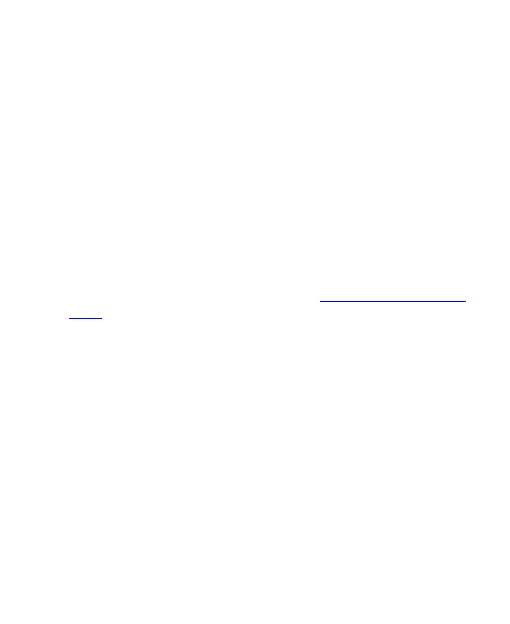71
Battery
Open Settings and touch Battery to view the battery level,
enable different battery saving modes, check what has been
using the battery, and manage apps intelligently or set more
options to improve battery life.
Features
Open Settings and touch Features. The following features are
available.
System navigation: Set the navigation style as virtual
navigation or gesture navigation. See Setting the Navigation
Style.
Scheduled power On/Off: Set the day and time when the
phone automatically powers on or off.
Display
Open Settings and touch Display to configure the display
options, including brightness level, Dark theme, wallpapers,
screen sleep time, auto-rotate screen, font size, lock screen
options, etc.
Sound
Open Settings and touch Sound. Adjust different types of
