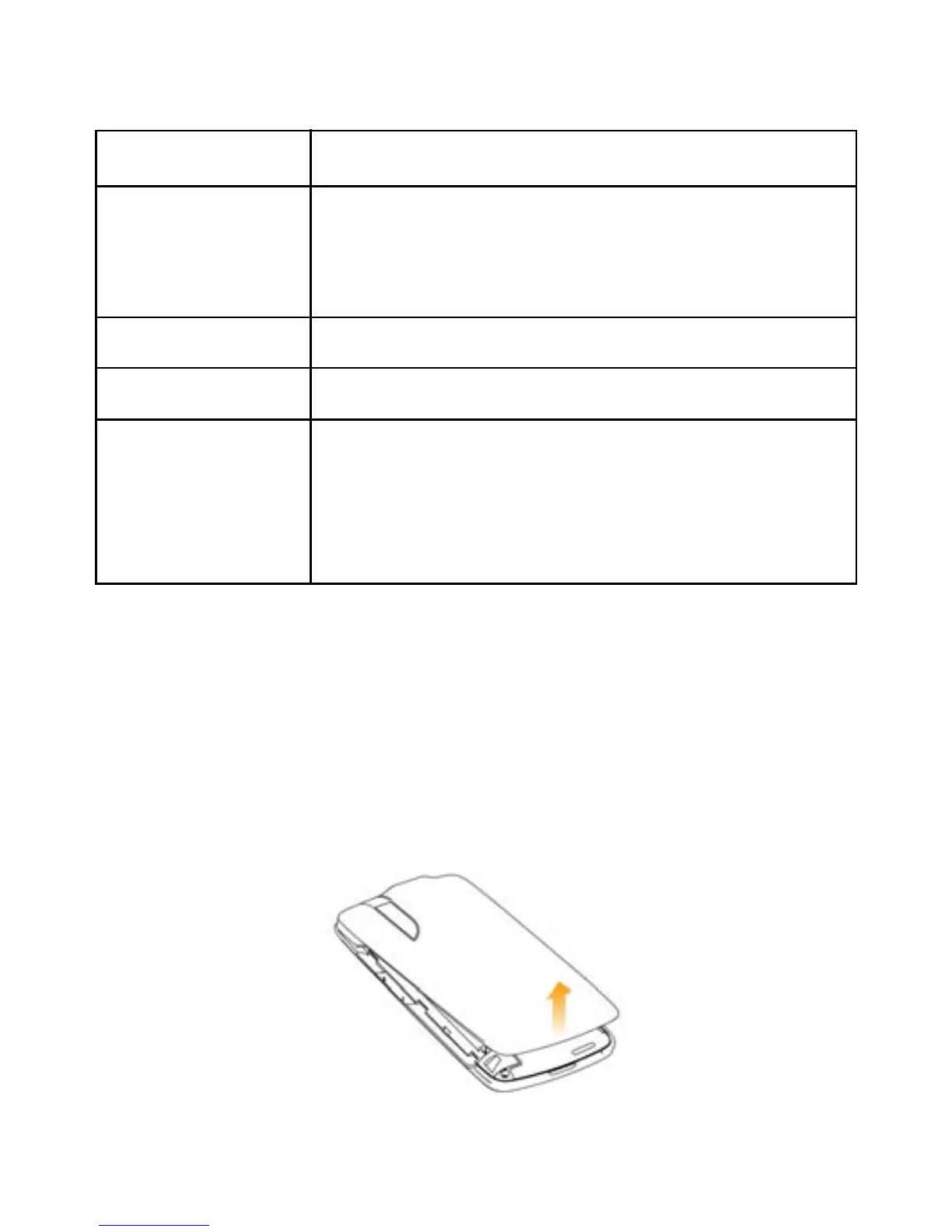26
• Press to return to the Home Screen from
any application or screen.
• Hold to see the recently- used applications.
Press to get the options on the current screen.
Press to go to the previous screen.
• Press Volume Up Key to turn the volume
up.
• Press Volume Down Key to turn the vol-
ume down.
Home Key
Menu Key
Back Key
Key Function
Volume Keys
Starting Up
Installing the SIM/microSD Card and Battery
Power off your phone before installing or replacing the battery, SIM
card, and microSD card.
1. Remove the battery cover.