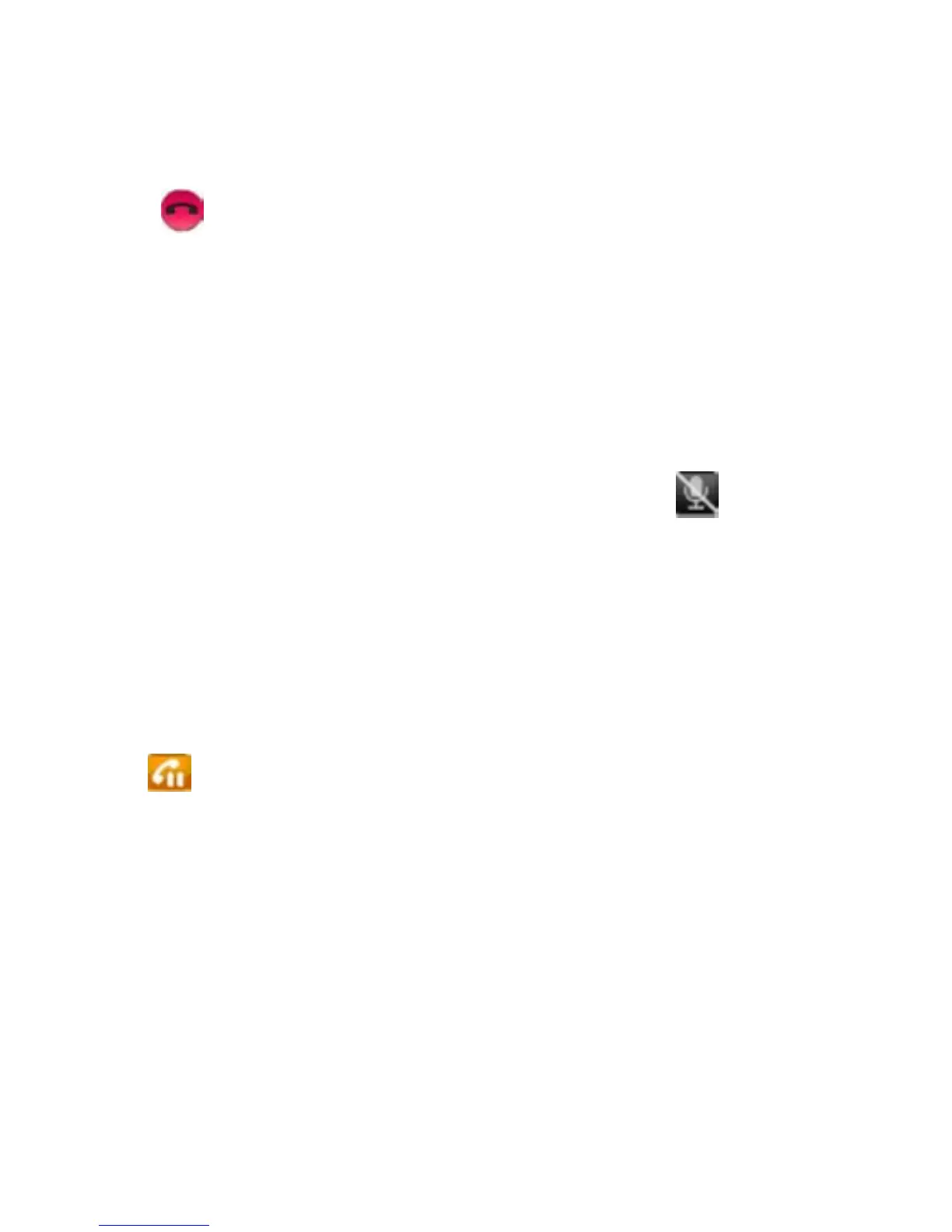47
Rejecting an Incoming Call
Drag to the left to reject the call.
Muting a Call
During a call, you can mute your microphone so that the person
with whom you are speaking cannot hear you, but you can still hear
him or her.
Tap Menu Key > Mute.
When the microphone is turned off, the mute icon
appears on
the screen.
Putting a Call on Hold
During a call, you can use the following methods to put the call on
hold.
Tap Menu Key > Hold.
The
icon will be displayed if a call is on hold.
If you are already on a call and accepted the new call, the first call
will be put on hold automatically. You can choose to switch between
the two callers by tapping Menu Key > Swap calls.
Turning the Speaker On/Off
During the call, tap Speaker to turn the speaker on.
