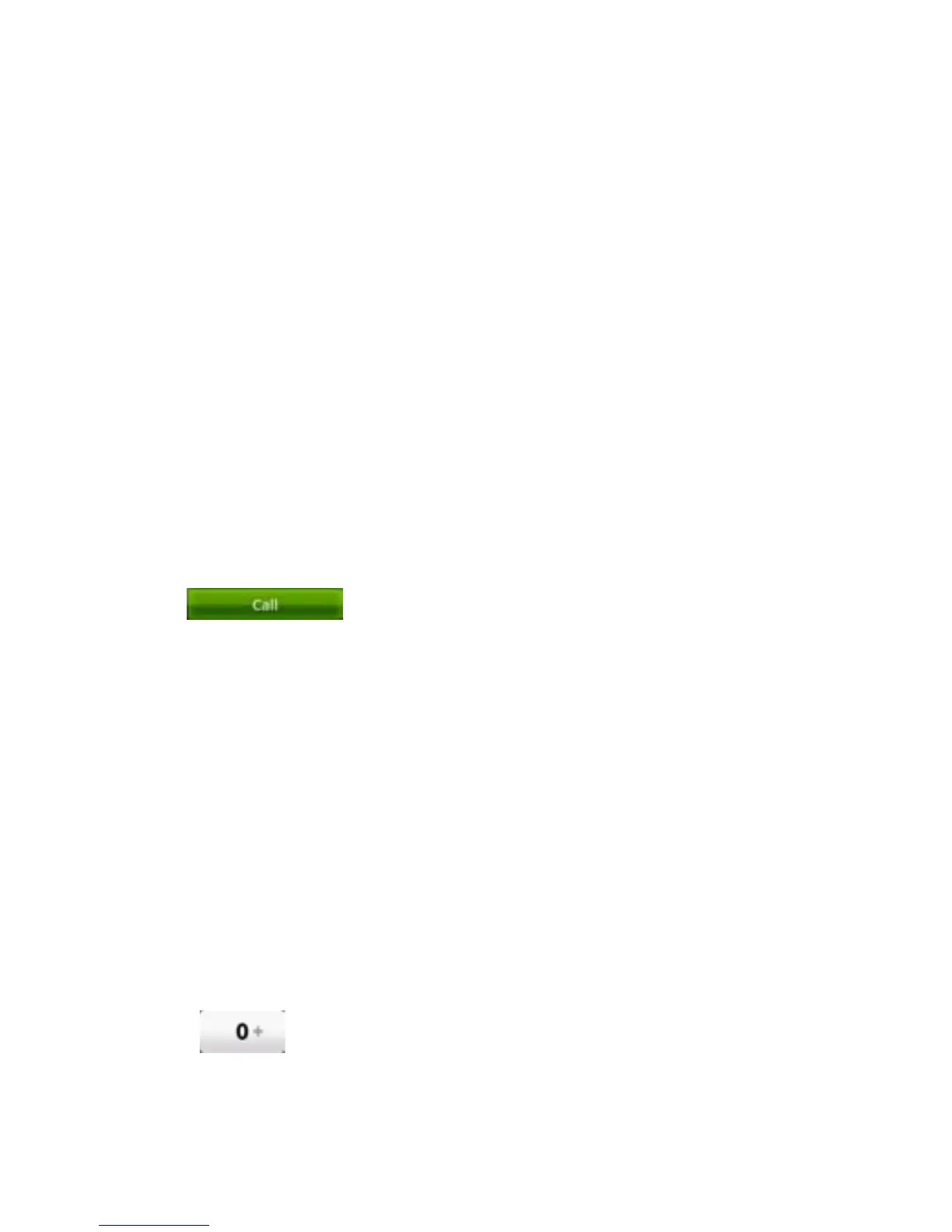45
1. Call the first number.
2. While you are connected to the first number, tap Menu Key >
Add call.
3. Call the second number.
4. While you are connected to the second number, tap Menu Key
> Merge calls.
5. To add the third party, tap Menu Key > Add call.
6. Dial the number, and when connected, tap Menu Key > Merge
calls
Making an Emergency Call
1. Enter the emergency number for your location from Dialer.
2. Tap
.
Notes:
It is possible to dial emergency numbers when the SIM card is not
inserted.
Your SIM card may store other emergency numbers. Contact your
service operator if you need more information.
Making an International Call
Notes:
This function is subject to your service operator and the network
status.
1. Hold
from Dialer to enter “+”.