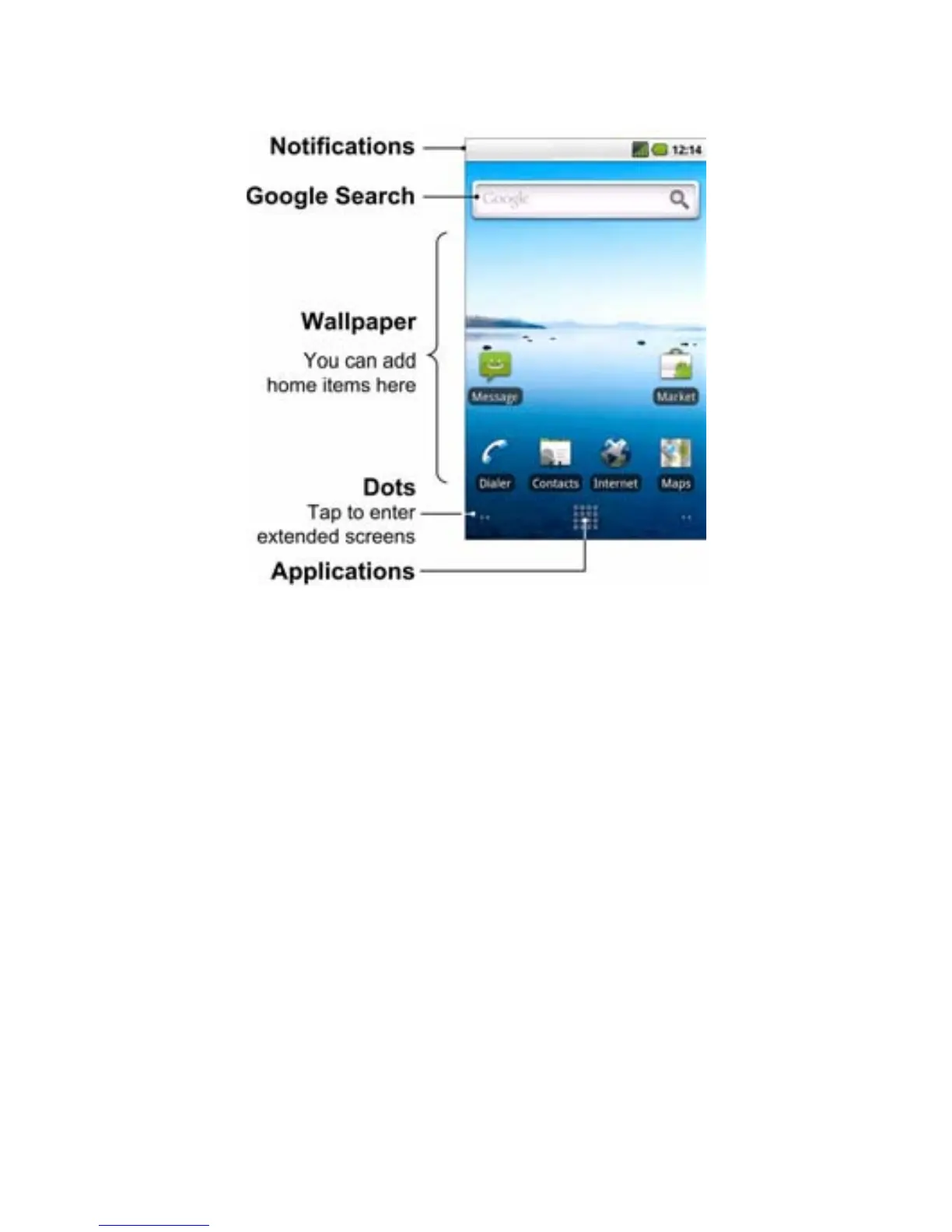33
Extended Home Screen
Beyond the screen width, the Home Screen extends to provide
more space for adding items. Tap the Dots or slide your finger to
the left or right to get the extended Home Screen.
Customize the Home Screen Wallpaper
1. Tap Home Key to return to the Home Screen.
2. Press Menu Key and select Wallpaper.
3. Select Home from the Apply wallpaper to menu.
You can also select Lock screen to customize the lock screen
wallpaper.
4. Select the wallpaper you want to use from Gallery, Live
wallpapers, or Wallpapers.
5. Tap Save or Set wallpaper.