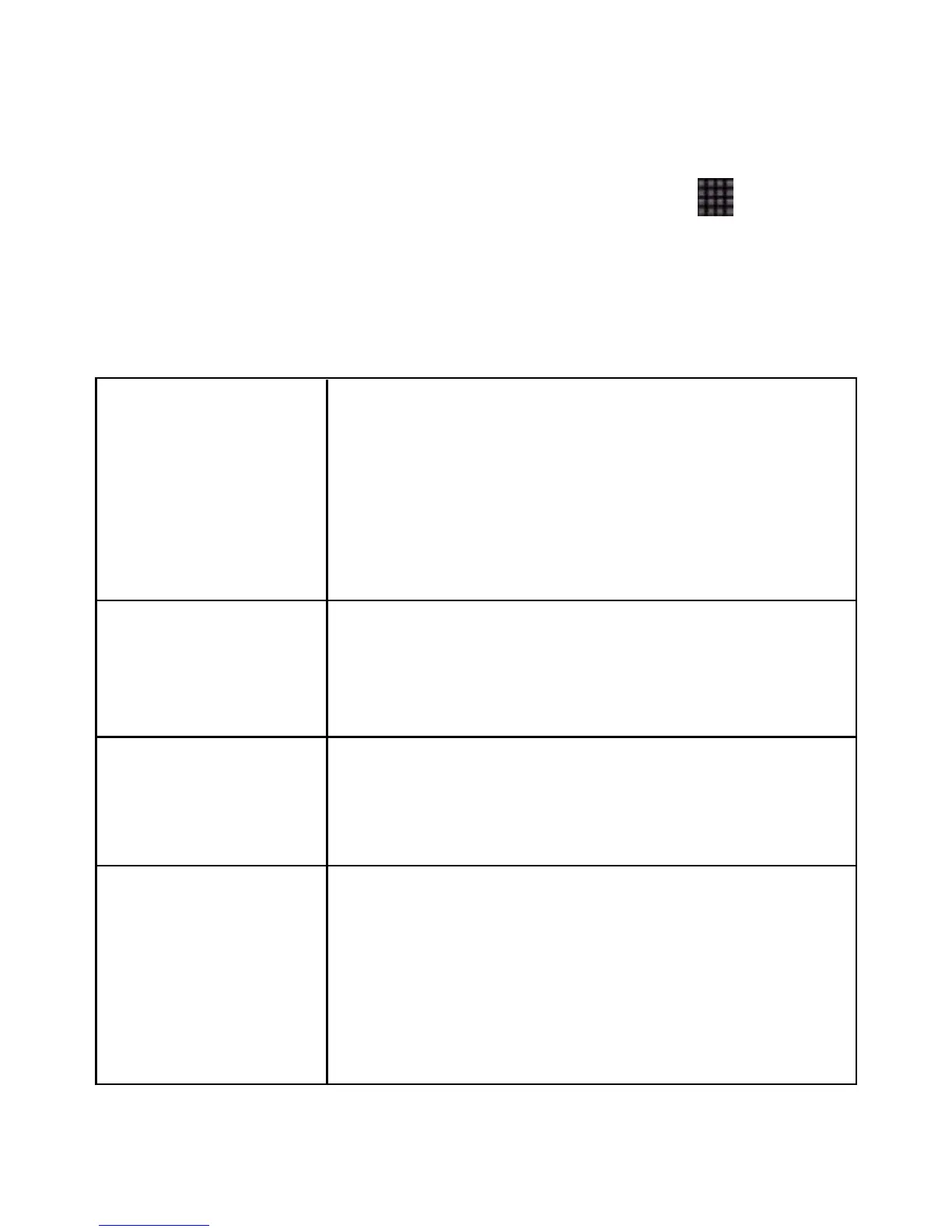40
Settings Preview
You can adjust the device settings. Tap Home Key >
> Settings
to view all the settings on your device.
Tips:
You can also tap Menu Key > Settings from the Home Screen.
Wireless &
networks
Call settings
Sound & display
Location &
security
Enables you to configure and manage your
phone’s wireless connections, such as Wi-
Fi, Bluetooth, mobile networks, and Virtual
Private Networks. You can also enable the
Airplane mode.
Enables you to set up fixed dialing numbers,
voicemail, DTMF tones, call barring, call
forwarding, call waiting, and caller ID etc.
Enables you to set sound settings, such as
ringtones, notifications, and display settings
such as screen brightness and so on.
Enables you to set the screen unlock pattern,
enable the SIM card lock, or manage the
phone’s credential storage. You can also
select the sources to use when determining
locations from My Location.
