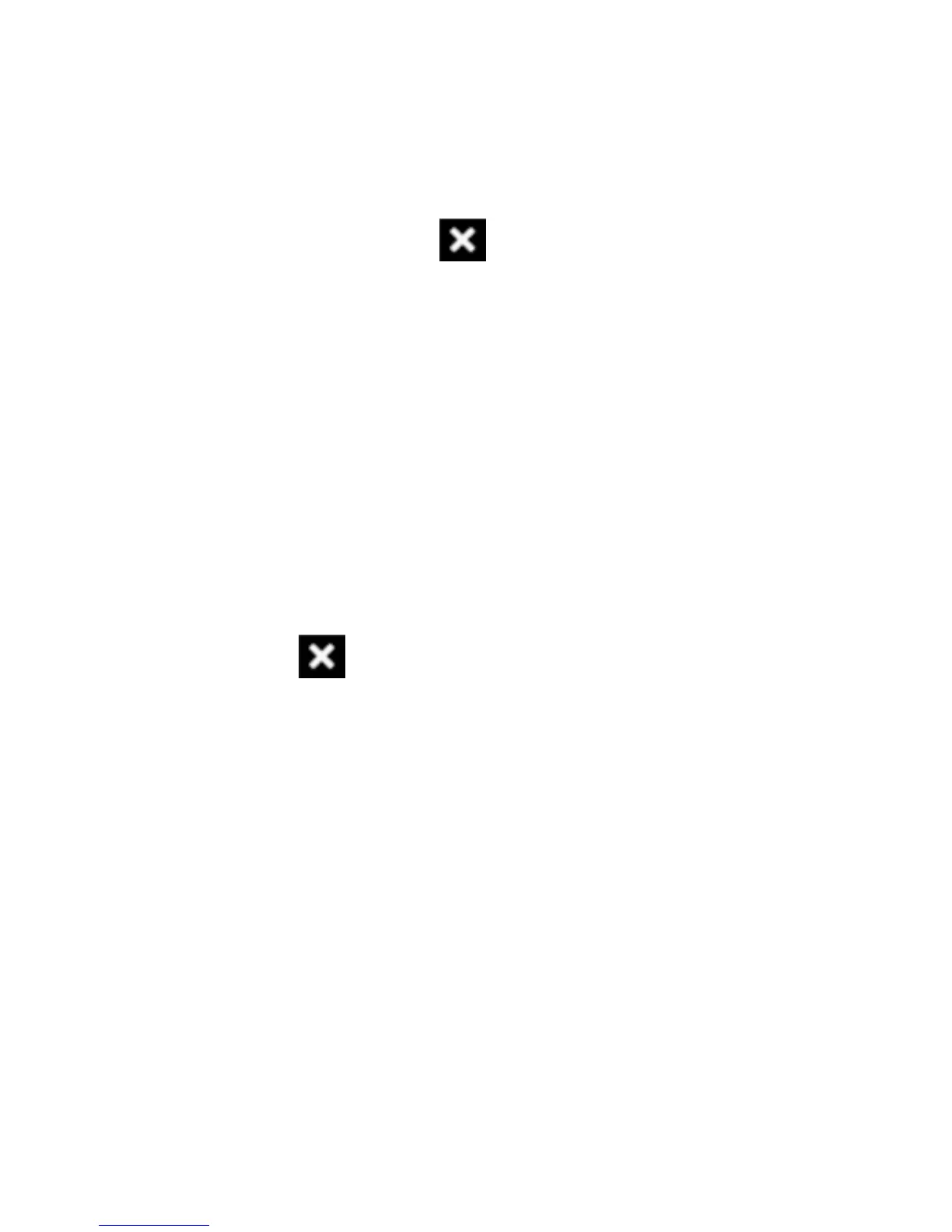78
windows opened, you can switch between these windows by
tapping Menu Key > Windows. Then tap the page you want to
browse. You can also tap
to close a window.
Open a new browser window
1. Tap Menu Key > New window to open a new browser window.
2. Tap the address bar to enter the website you want to browse.
Switch between different browser windows
If you have more than one browser window opened, you can switch
between these windows.
1. Tap Menu Key > Windows to view all the windows you opened.
2. Tap the page you want to browse.
Tips:
You can also tap
to close a window.
Open links in web pages
1. Open a web page that contains a link.
2. Tap a link to open the page.
You can also hold on the link to open the shortcut menu:
¾ Open: Open the web page.
¾ Open in new window: Open the web page in a new window.
¾ Bookmark link: Save the link to your Bookmarks.
¾ Save link: Download the linked web page to your phone.
¾ Share link: Send the link by Email, Google Mail, Messages, or
Mail.