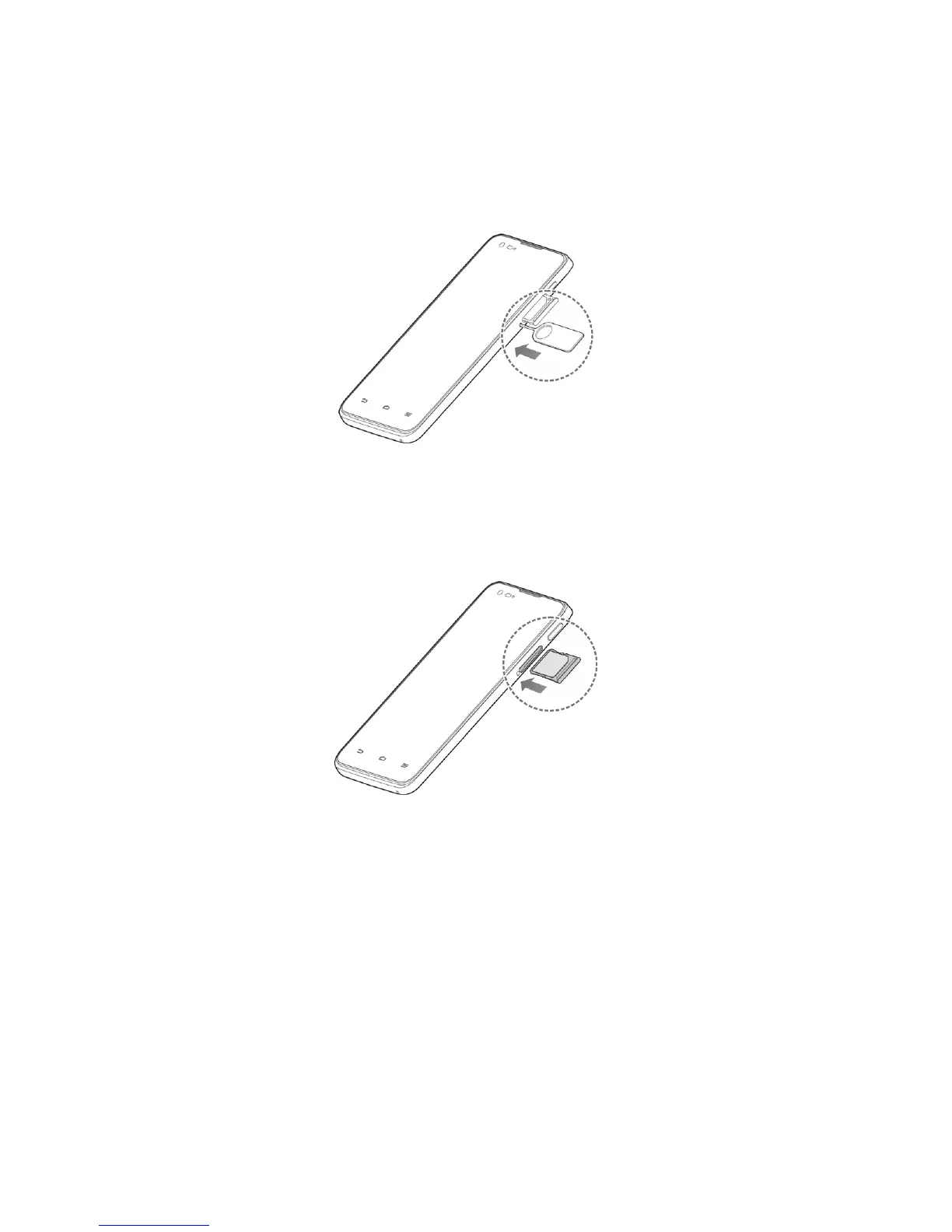6
Before Getting Started
1. Insert the end of a small paper clip or
SIM eject tool into the hole beside the
micro-SIM card tray.
2. Pull out the micro-SIM card tray and
place the SIM card on the tray as shown.
Then carefully install the tray back.
Charging the Battery
When you rst get your new phone you’ll
need to charge the battery.
WARNING! Use only ZTE-approved
chargers and cables. The use of unapproved
accessories could damage your phone or
cause the battery to explode.
