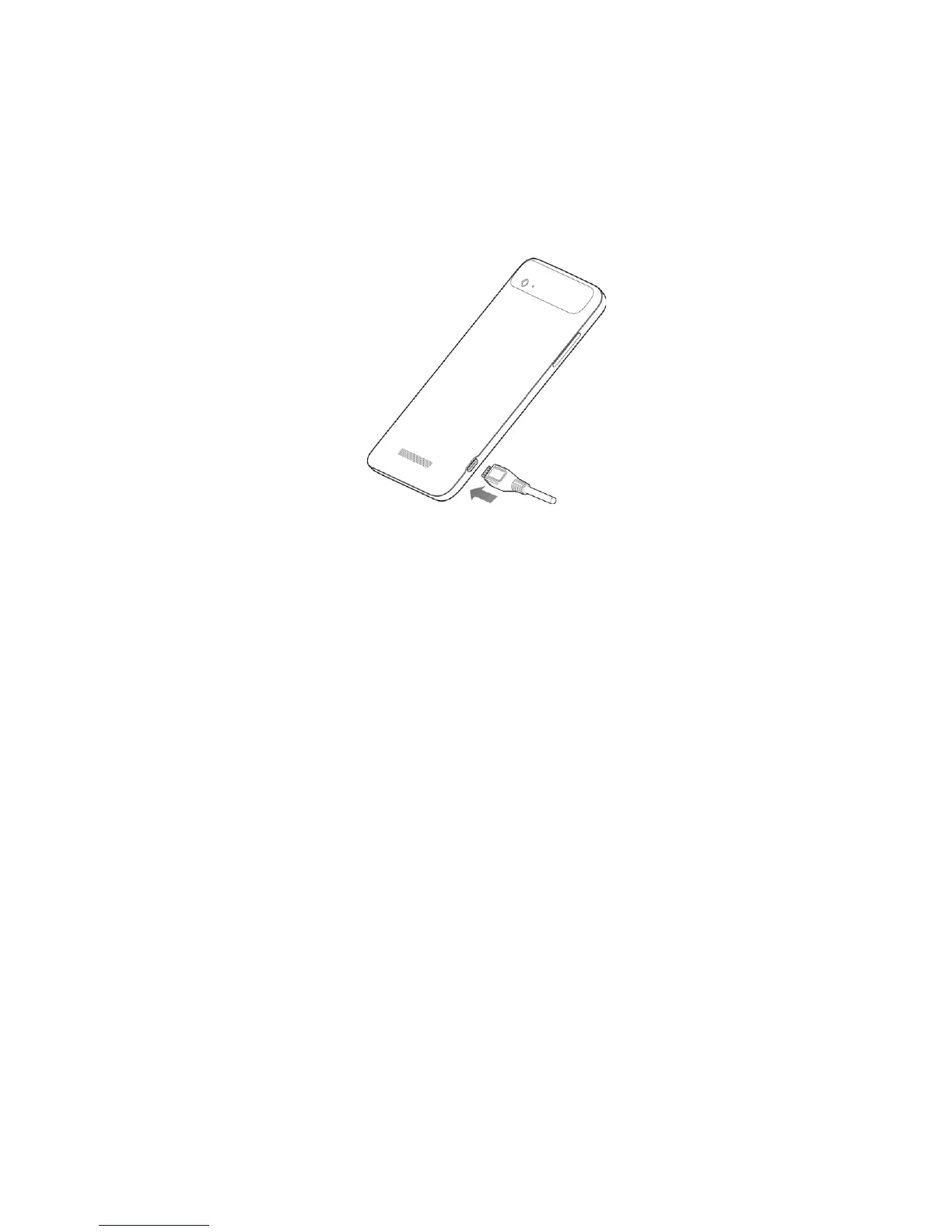7
CAUTION: Do not change the built-in
rechargeable battery in your phone by
yourself. The battery can only be changed by
ZTE or ZTE authorised service provider.
1. Connect the adapter to the charger jack.
2. Connect the charger to a standard AC
wall outlet.
3. Disconnect the charger when the battery
is fully charged.
Powering On/Off
Make sure the SIM card is in your phone and
the battery is charged.
• Press and hold the Power Key to turn on
your phone.
• To turn it off, press and hold the Power
Key to open the options menu. Touch
Power off and then touch OK.
CAUTION: Do not touch the Volume Key
when powering on the phone.
