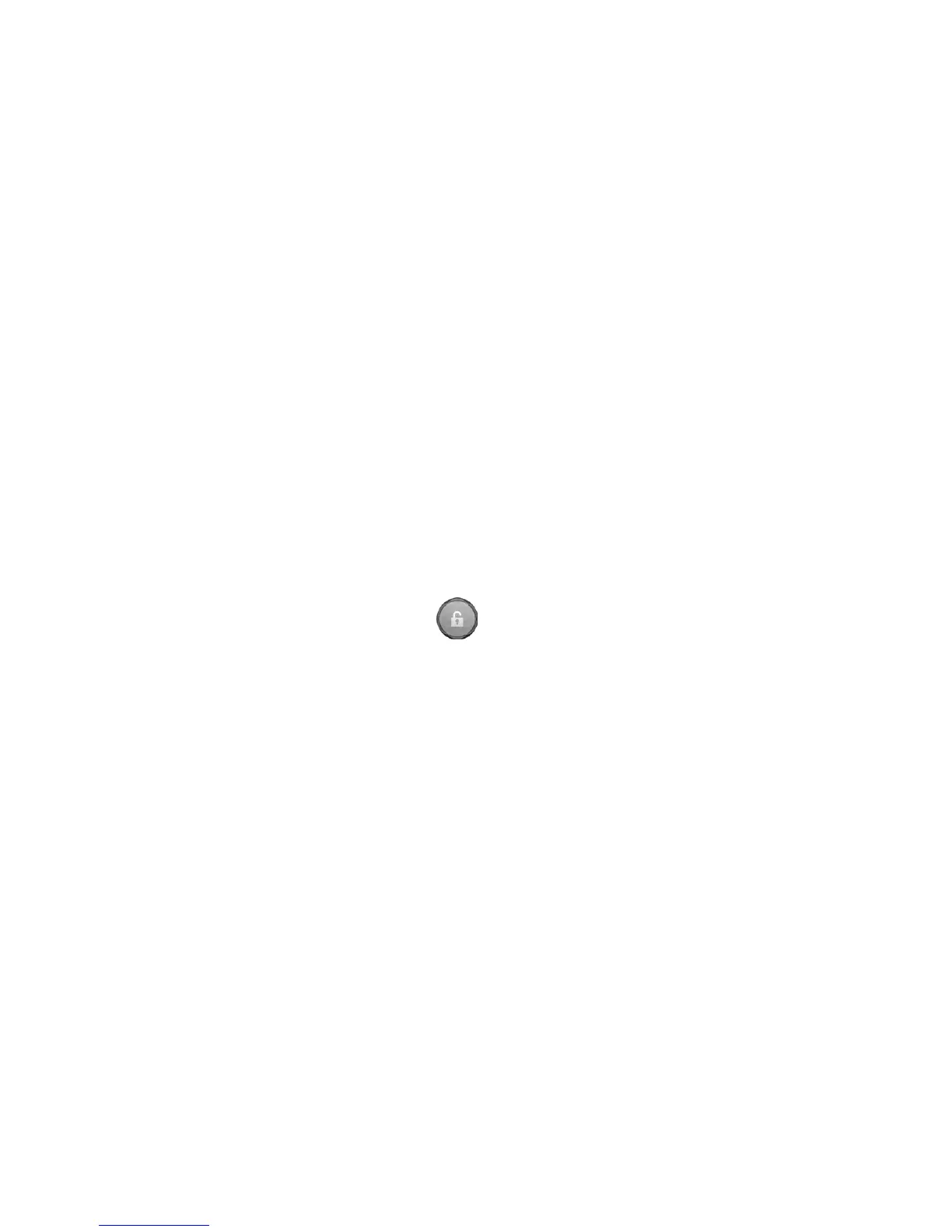8
Restarting the Phone
If the phone freezes or takes too long to
respond, try pressing and holding the Power
Key for about 8 seconds to restart the phone.
Waking Up Your Phone
Your phone automatically goes into sleep
mode when it is not in use for some time.
The display is turned off to save power and
the keys are locked to prevent accidental
operations.
You can wake up phone by turning on the
display and unlocking the keys.
1. Press the Power Key to turn the screen
on.
2. Touch and hold
at the center of the
screen.
NOTE: If you have set an unlock pattern, PIN
or password for your phone, you’ll need to draw
the pattern or enter the PIN/password to unlock.
Using the Touch Screen
Your phone’s touch screen lets you control
actions through a variety of touch gestures.
• Touch
When you want to type using the
onscreen keyboard, select items
onscreen such as application and
settings icons, or press onscreen buttons,
simply touch them with your nger.
