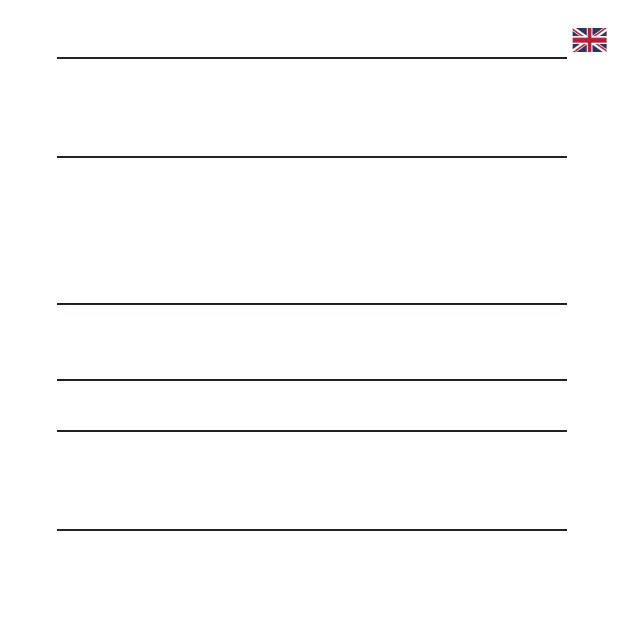11
1. SIGNAL
(Three lights)
On: Three lights show the signal strength. More
lightsonmeansbettersignals.
O:Thereisnosignalornonano-SIMcard
inserted.
2. NETWORK Red:Thedeviceispoweredonbutnotregistered
tothemobilenetwork.
Blue solid: The device is registered or connected
tothe3G/4Gmobilenetwork.
White solid: The device is registered or
connected to the 5G network.
3. WIFI On:WLAN(Wi-Fi)worksnormally.
Blinking: WPS is activating.
O:WLAN(Wi-Fi)iso.
4. POWER On: The device is powered on.
O:Thedeviceispoweredo.
5. WPS key PressthiskeytoactivatetheWPSfunction.
Pressandholdforabout10secondstopower
othedeviceandthenpressandholdforabout
2 seconds to power on the device.