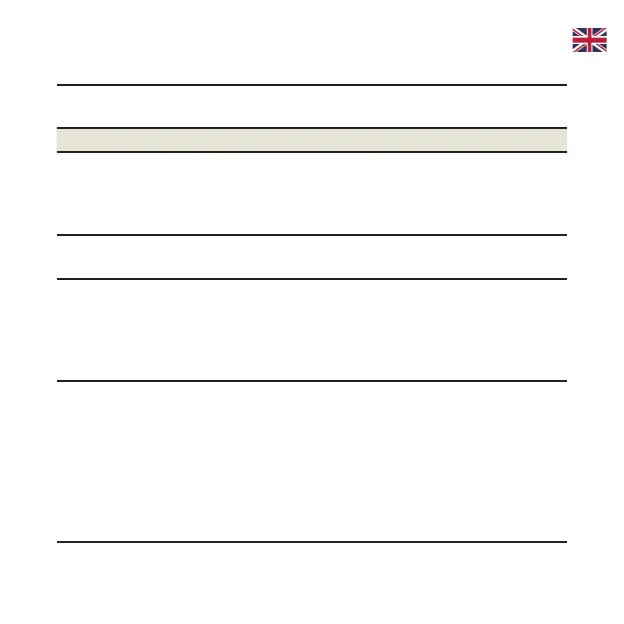13
Troubleshooting
Internet Related Problems
Symptoms Possible Problems / Solutions
IcannotaccesstheInternetat
all.
• Pleasecheckyourcongurationsettings.
• Pleasewait1~2minutesfortherouterto
initialize.
• Checkyournetworkindicators.
The download or upload speed
is very slow.
The speed is dependent on signal strength. Check
your signal strength and network type.
Icannotvisitthe5GCPE
congurationwebpage.
• EnterthecorrectIPaddress.Youcanview
thelabelonyourdevicetogetthedefaultIP
address.
• OnlyuseonenetworkadapterinyourPC.
• Donotuseanyproxyserver.
IcannotestablishtheWi-Fi
connectionbetweenmydevice
and the client.
• MakesuretheWi-Fifunctionisactive.
• Refreshnetworklistandselectthecorrect
SSID.
• ChecktheIPaddresstomakesureyourclient
canobtainanIPaddressautomaticallyinthe
Internetprotocol(TCP/IP)properties.
• Typethecorrectnetworkkey(Wi-Fipassword)
when you connect to the device.