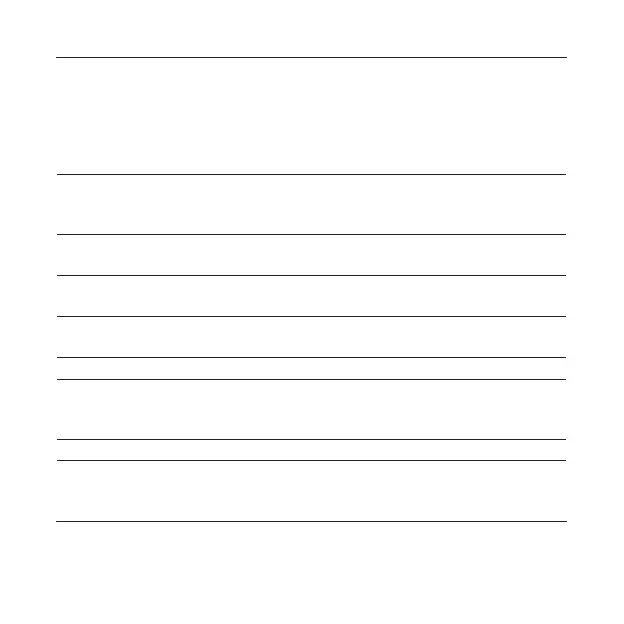14
2.
NETWORK Red: The device is powered on but not registered to
the mobile network.
Blue solid: The device is registered or connected to
the 3G/4G mobile network.
White solid: The device is registered or connected to
the 5G network.
3.
WIFI On: WLAN(Wi-Fi) works normally.
Blinking: WPS is activating.
4.
POWER On: The device is powered on.
5.
WPS key Press this key to activate the WPS function.
6.
External
antenna port
Connect to external antennas.
7.
PHONE port Connect to a telephone.
8.
LAN ports LAN1 port: Connect to the WAN in the Cable
Broadband Mode.
LAN2 port: Connect to a PC.
9.
Power port Connect to the power adapter.
10.
nano-SIM
card slot and
reset hole
Insert your nano-SIM card.
Reset hole: Press and hold for about 3 seconds
to restore your device to the factory settings.