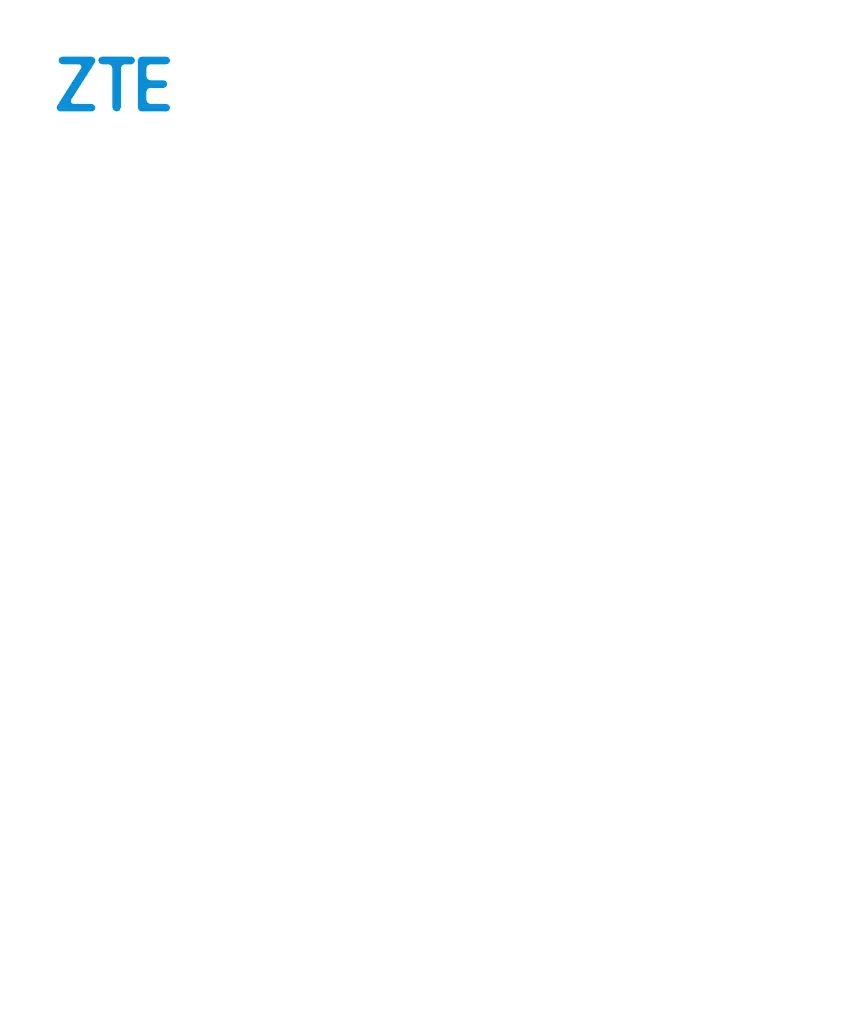R
reginald31Jul 28, 2025
What to do if PC/router connected to Zte Network Router cannot access the Internet?
- LLinda AvilaJul 28, 2025
If your PC or router connected to the Zte Network Router can't access the Internet, first ensure your nano-SIM card is properly inserted and active. Then, try changing your location to find a spot with a stronger signal. Also, verify the settings for your LAN connection mode and contact your service provider to confirm your APN settings are correct.