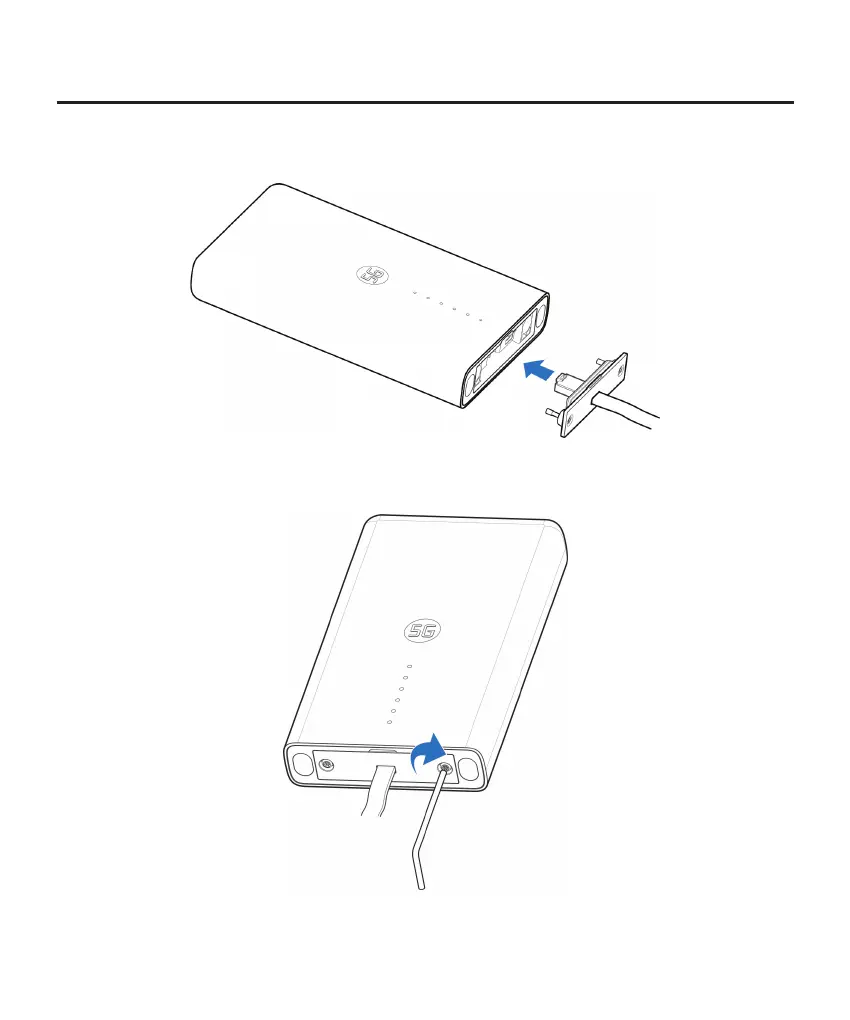42
2. Installing the Network Cable
1. Connect the RJ45 to the network port on the MC889 while the two screws are
also inserted into the holes at the bottom of the device.
2. Push the cover plate upwards until it is secured, and use a screw anti-theft
removal wrench to install the cover plate on the device.
3. Reserve enough length of the network cable, and crimp the RJ45.