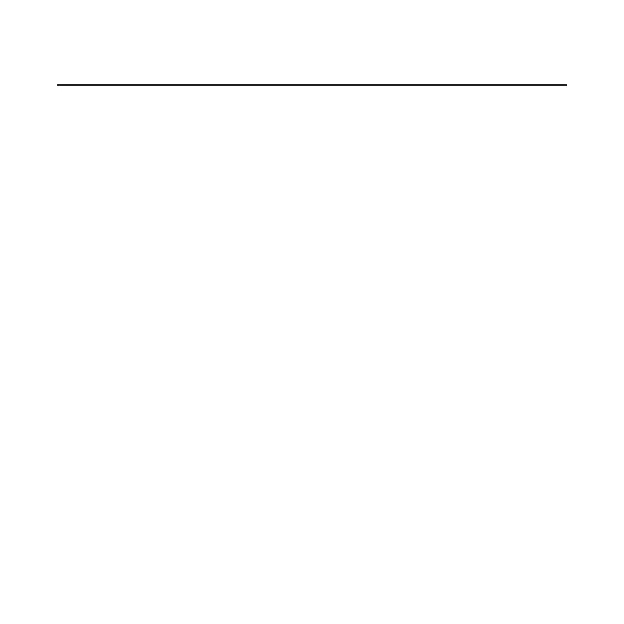8
Internet Wi-Fi Function
Your device supports the Internet Wi-Fi function and you can use this
function to extend your existing Wi-Fi network.
2. Select Wi-Fi
Settings > Internet Wi-Fi
.
3. Set the Internet Wi-Fi Switch to
Enable
, and click
Apply
.
4. Connect to the Wi-Fi hotspot.
Select a Wi-Fi hotspot listed in the Wi-Fi Hotspot area and click
Connect
. Enter a password in the
Password
text box and click
Yes
.
Add Network
, enter the Wi-Fi hotspot information in
the Add Wi-Fi Hotspot area, and click
Apply
. Click the Wi-Fi
hotspot you have added and then click
Connect
.
5. After the device is connected to the Wi-Fi hotspot successfully, you
can access the Internet.