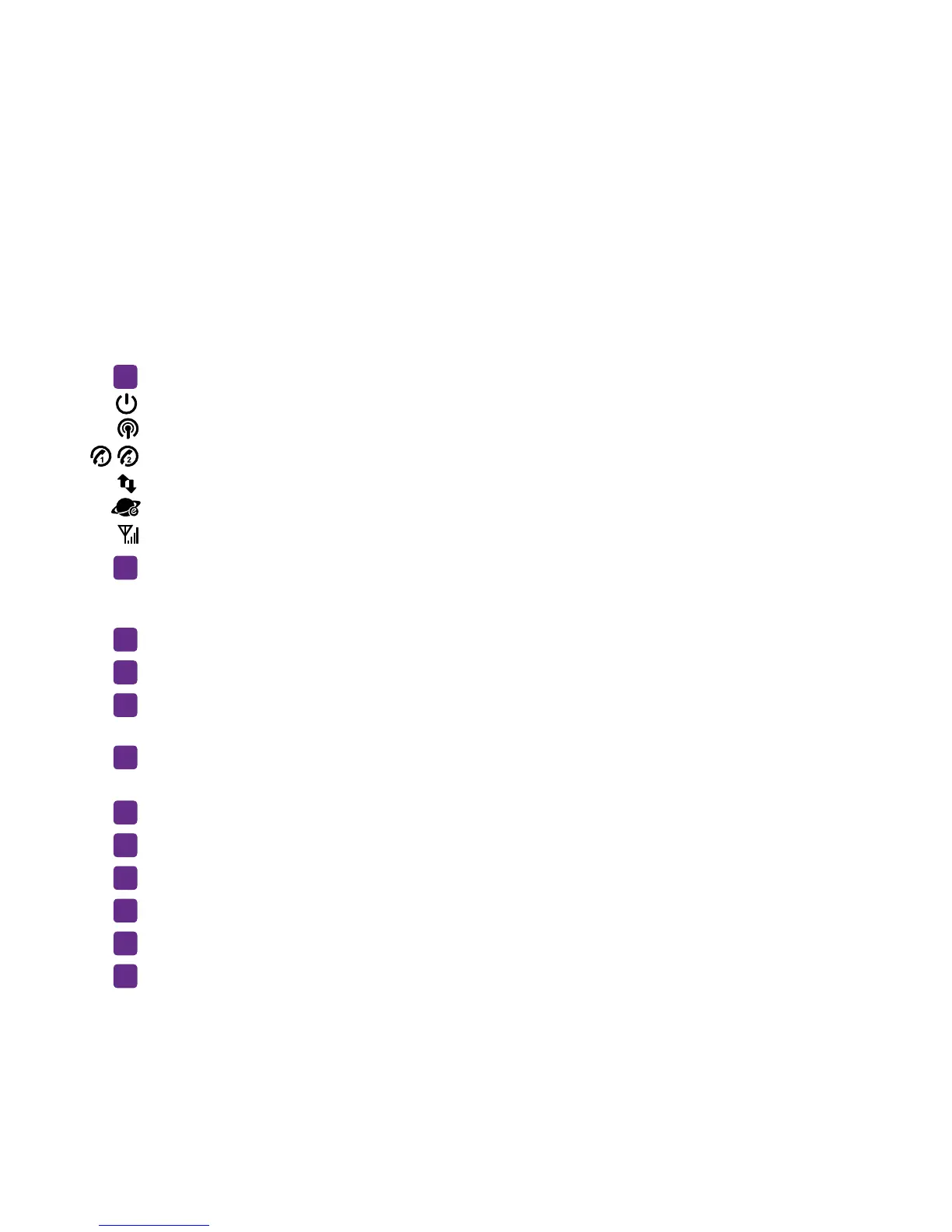57
Getting to know your 4G router (see illustrations on pages 4–5)
1
Light-emitting diodes (LEDs)
•Litwhentherouteristurnedon
•Litwhenthewirelesstransferfunctionisactivated
•IndicatesVOIPcall(servicenotavailableinsomecountries)
•FlasheswhendataisbeingtransferedviatheInternet
•LitwhenyouareconnectedtotheInternet
•Statessignalstrength
2
WPS-button
After activating WPS (Wi-Fi Protected Setup) in your router’s setup management, you can connect
computers to the wireless network without a security key by pressing the WPS button.
3
USBport
4
Slot for SIM card
5
Port for telephone
(Ports are plugged and inactivated)
6
Port for incoming phone line
(when using the ZTE MF28D as a router for a fixed broadband connection)
7
Four network ports for computers, network printers and so on (LAN)
8
On/off switch
9
Socket for power cable
10
Reset button, to restore factory settings
11
Sockets for external antennas, the connector is SMA
12
Buttonforactivatingexternalantennas